5 best Looker alternatives
Looking for Looker alternatives? Explore top BI tools with advanced analytics, seamless integrations, and affordable solutions to transform your data insights.
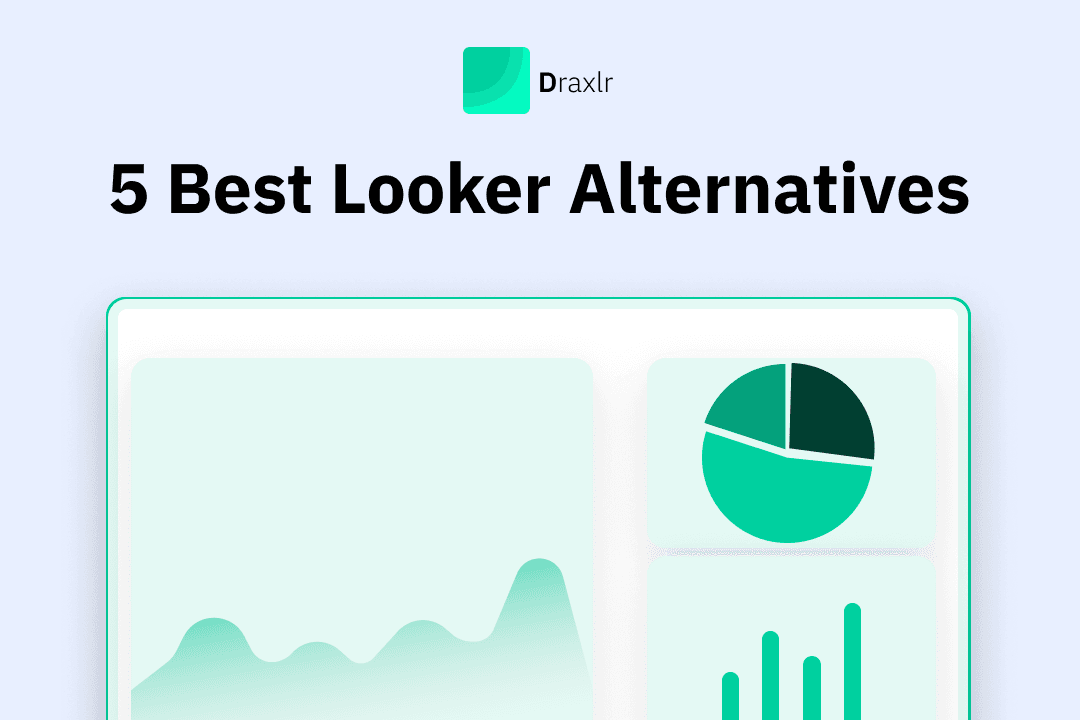
In this blog, we’ll dive into the best 5 Looker alternatives currently dominating the market. Whether you're seeking a Looker alternative with enhanced features, better pricing, or a more tailored fit for your analytics needs, this guide will help you discover a BI tool that could be a perfect match for your business.
- Draxlr: Draxlr is a modern self-service BI tool with AI integration capabilities that is built to ensure everyone in the team can easily find answers in raw data, and build actionable dashboards. Since it is one of the new tools, it can lack community support but is compensated by great customer support.
- Tableau: Tableau is the earliest BI tool built to solve data problems, which means it has a lot of community support for all your queries and can lack what the new-age tools have and are building.
- Power BI: Microsoft Power BI is a legacy BI tool that is known for its seamless integration into the Microsoft ecosystem, which is one of its strongest advantages. However, this tight integration can also be a drawback, as it tends to have limited compatibility with other ecosystems and often relies on Microsoft tools for optimal functionality.
- Domo: Domo is yet again a legacy data visualization tool with a vast set of data connectors to connect to. However, users often express concerns about its limited customer support and challenges in handling large datasets efficiently.
- Metabase: Metabase is an open-source BI tool that offers a free self-hosted plan, but this can be challenging for non-technical users who may struggle with setup and maintenance. While the cloud-hosted option simplifies that, it comes at a higher cost, which might not be ideal for smaller teams or businesses.
Here is a quick video showcasing these Looker alternatives:
1. Draxlr
Draxlr is the best Looker alternative, offering a self-service BI platform that answers key business questions and provides actionable insights—all without requiring SQL expertise from your team.
Connect your Database

Key features
- Quick and straightforward setup designed to make the process simple to connect your database to Draxlr without any hassle or steep learning curve.
- Seamless integration with over 12 SQL data connectors, alongside support for popular tools like Excel and Airtable.
- Generating SQL queries using AI simplifies querying, making it simple to extract insights from the raw data without the need for manual coding or technical expertise.
- A simple query builder for non-technical users, allowing them to perform operations like joins, filters, and group by effortlessly with just a few clicks.
- Provides unmatched customer support with live chat assistance, on-call clarifications, and prompt email responses.
- Beautifully designed dashboards that cater to every team’s needs—HR can track interviews and schedules, while Sales monitors sign-ups. Fully customizable with easy resizing and reordering on the dashboard canvas.
- Designed with a gentle learning curve, offering features like "Generate Insights" to help users uncover useful insights from any table as dashboard elements.
- Offers attractive data visualizations, including advanced chart types like Sankey, Radar, and Bubble, making it easy to present complex data.
- Provides a drill-down feature that allows users to click on data points, bars, or segments to explore deeper, more granular insights.
- Slack and email alerts notify you of data changes or scheduled triggers, such as specific times or intervals, with snapshots of tables, graphs, or computed values for quick insights.
- API integration. API integration enables users to showcase real-time metrics, such as app visits or completed orders, directly for dynamic, data-driven pages.
- Automatically export data to Google Sheets by pasting a link generated by Draxlr, instantly adding your query results to the sheet.
- Set table-level permissions to control who can access specific data, ensuring security and compliance for your team.
- Share dashboards easily with public links or private PIN-protected access for added security.
- Live data sharing makes it easy to display dashboards on monitors or TVs, keeping teams informed with real-time updates.
- Embed dashboards as an iframe, allowing seamless integration into any website for interactive and accessible data sharing.
Pricing
| Plan | Price | Features |
|---|---|---|
| Premium | $75/month (flat price) | 2 Databases, 20 users, 200 AI Credits. |
| Power | $125/month (flat price) | 5 Databases, 50 users, 500 AI Credits. |
How to build dashboards from an SQL database in minutes with Draxlr:
2. Tableau
Tableau, founded in 2003, is a leading BI tool that transforms business data into interactive visualizations, enabling users to uncover insights and make informed decisions effectively.

Key features
- Pre-built dashboards designed for rapid insights, helping users get started with actionable analytics instantly.
- Explore data using natural language queries that allow users to ask questions and get instant insights.
- Create visualizations intuitively with a simple drag-and-drop interface, making data analysis accessible to everyone.
- Shareable dashboards simplify collaboration, keeping teams aligned and informed.
- Custom alerts notify users of key changes or updates in data.
- Row-level security ensures sensitive data is accessed only by authorized users.
- AI-powered insights uncover patterns and trends, making data exploration smarter and faster.
- Seamless embedded analytics integrate insights into any app or website.
- Discover and track metadata effortlessly with the Metadata API, which categorizes Tableau content like tables and workbooks while linking external assets.
- Make better decisions with Tableau’s native forecasting and predictive modeling. Analyze trends directly in your visualizations, with options for exponential smoothing or customized models.
Pricing
Tableau offers a user-based pricing model, and the starting price is at $12, which doesn't allow you to drill down or explore data.
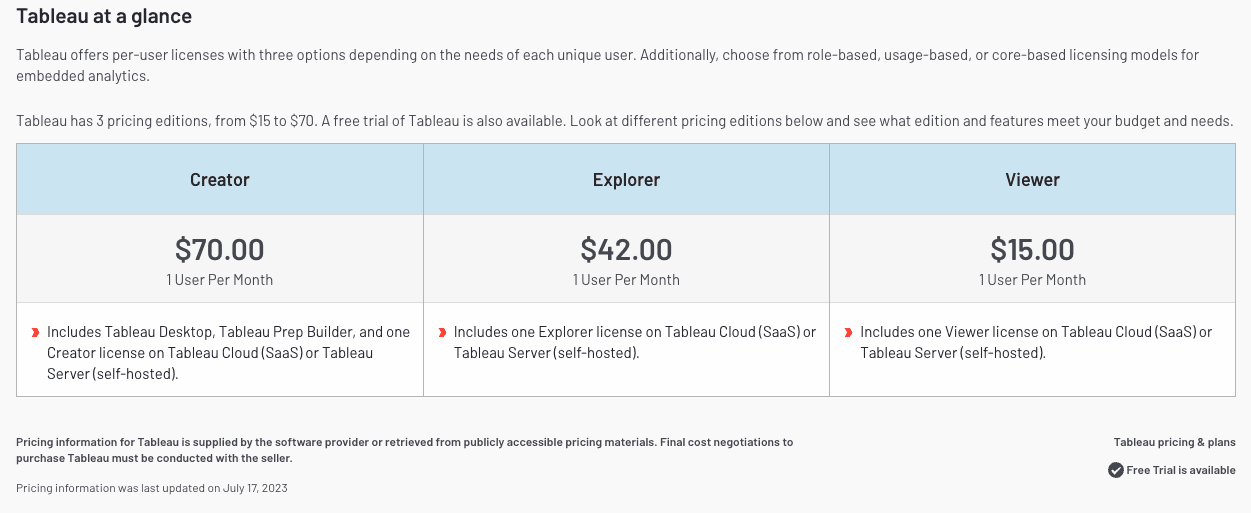
You can read about Tableau alternatives here: 7 Tableau Alternatives.
3. Power BI
Power BI is a data analysis and visualization tool within the Microsoft ecosystem, enabling users to connect to various data sources, analyze data, and transform it into interactive dashboards and BI reports.
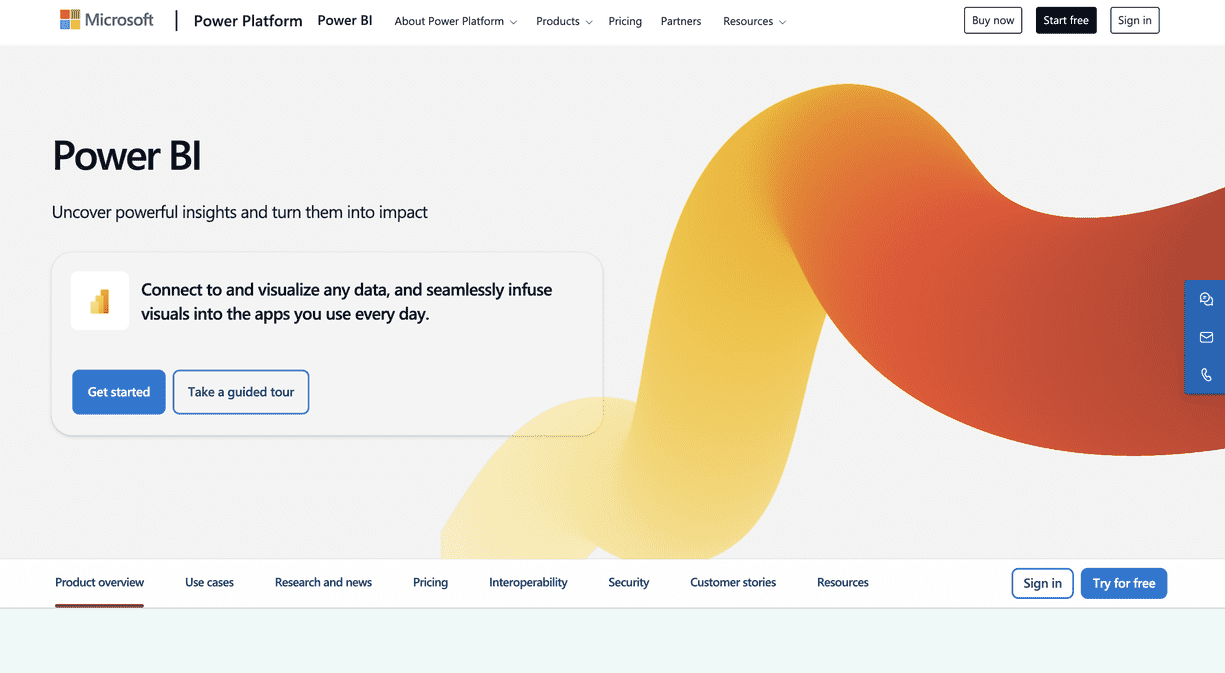
Key features
- Explore the 'why' behind your metrics using Power BI’s Analyze feature, revealing trends and contributing factors.
- Analyze data at multiple levels of detail with Power BI’s drill-up and drill-down feature, providing a flexible way to explore both granular details and high-level overviews.
- Connect to a wide range of data sources in Power BI, with options to load data directly or use the transform feature to clean and prepare it.
- Power BI records every transformation in the applied steps pane, offering clear visibility into the data preparation workflow.
- DAX enables time-based calculations and complex aggregations, supporting deeper exploration of data trends.
- Create interactive data filters with Power BI slicers, making it easy for users to focus on specific data points and refine reports with a simple click or selection.
- Easily refine your search with wildcard characters, enabling users to perform dynamic queries and find relevant data efficiently with partial matches.
- Build reports with Power BI’s drag-and-drop feature, allowing users to customize dashboards and visualizations intuitively without any technical expertise.
- Explore your data using Power BI’s interactivity, ensuring selections in one visualization dynamically update others for deeper context.
- Transform complex fields like addresses or names by splitting them into distinct columns for better organization.
Pricing
Power BI offers four main pricing tiers, including a free plan with limited features, while the paid plans are user-based and cater to varying needs.

4. Domo
Domo is a cloud-based business intelligence (BI) and data visualization platform that connects to multiple data sources, transforms data into actionable insights, and enables real-time decision-making.

Key features
- Has the Magic ETL drag-and-drop interface to define and sequence data transformations for intuitive data preparation.
- Drilldown capabilities to let users click through data visualizations for deeper exploration of granular data points.
- Scheduled alerts notify users about key changes in data, providing actionable insights via email or mobile notifications.
- Sharing dashboards and reports publicly or privately with row-level governance for secure access.
- Interactive dashboards with flexible embedding options support custom deployments using iFrames or JavaScript.
- Granular user access policies define entitlement down to the row level, protecting sensitive data.
- Export data directly from email attachments or upload files such as PDFs and spreadsheets into Domo datasets.
- A comprehensive AI suite designed for chat-based data exploration, and adaptable model creation.
- Connect to over 1,000 data sources with pre-built cloud connectors, streamlining data integration.
- Manage datasets with features like bulk content administration and API-based user management at scale.
Pricing
Domo offers custom pricing to each individual organization.

5. Metabase
Metabase, a Looker alternative, is an open-source BI tool designed to make data accessible to everyone on the team, regardless of SQL expertise. From analysts to frontline staff to CEOs, anyone can explore data and uncover insights effortlessly.

Key features
- Organize and manage your dashboards and questions with Metabase Collections, keeping content structured and accessible for your team.
- X-Ray in Metabase provides instant insights into your datasets, offering key metrics and patterns without manual queries.
- Use dashboard verification to indicate which dashboards have been reviewed and approved for accuracy.
- Add interactive buttons to dashboards for logging requests, editing profiles, or collecting form inputs, directly connecting actions to your database.
- Customize user access with feature-level permissions, enabling focused and secure interactions with the platform.
- Subscriptions and alerts for teams to track metrics and stay aligned with scheduled reports and instant notifications.
- Add supplementary metrics to tooltips, providing deeper insights when users hover over your charts.
- Enterprise customers receive priority support with faster response times, while other cloud packages and self-hosted users have access to email support with a standard three-day response time.
Pricing
Metabase offers a free, open-source version for self-hosting. For major features, Metabase Cloud starts at $85/month for paid plans.

You can read about Metabase alternatives here: 6 Metabase Alternatives.
Conclusion
Choosing the right Looker alternative depends on your specific business needs, technical expertise, and budget. Whether you prioritize ease of use, advanced analytics, or affordability, these alternatives offer robust features to empower data-driven decisions. Explore their unique capabilities, test them through free trials, and find the perfect fit to transform your data into actionable insights.
FAQs
1. What is better than Looker?
Draxlr is a strong Looker alternative, designed to empower every team member with actionable insights. As a self-service data analysis tool, it enables your team to explore and learn from data without requiring SQL expertise.
2. What are the drawbacks of Looker?
Looker has a steep learning curve, a complex setup process, and is comparatively more expensive than some of its alternatives.
3. Is Looker or Tableau better?
Choose Looker if your focus is on advanced data modeling, scalability, and embedding analytics, and choose Tableau if you prioritize ease of use, interactive dashboards, and a visually rich BI experience. If you’re exploring more Looker alternatives, try Draxlr, it offers the best of both worlds.
4. Is there an affordable alternative to Looker?
You can consider Draxlr, it is very affordable compared to Looker. It is ideal for small to mid-sized companies, and it also has great customer support.

