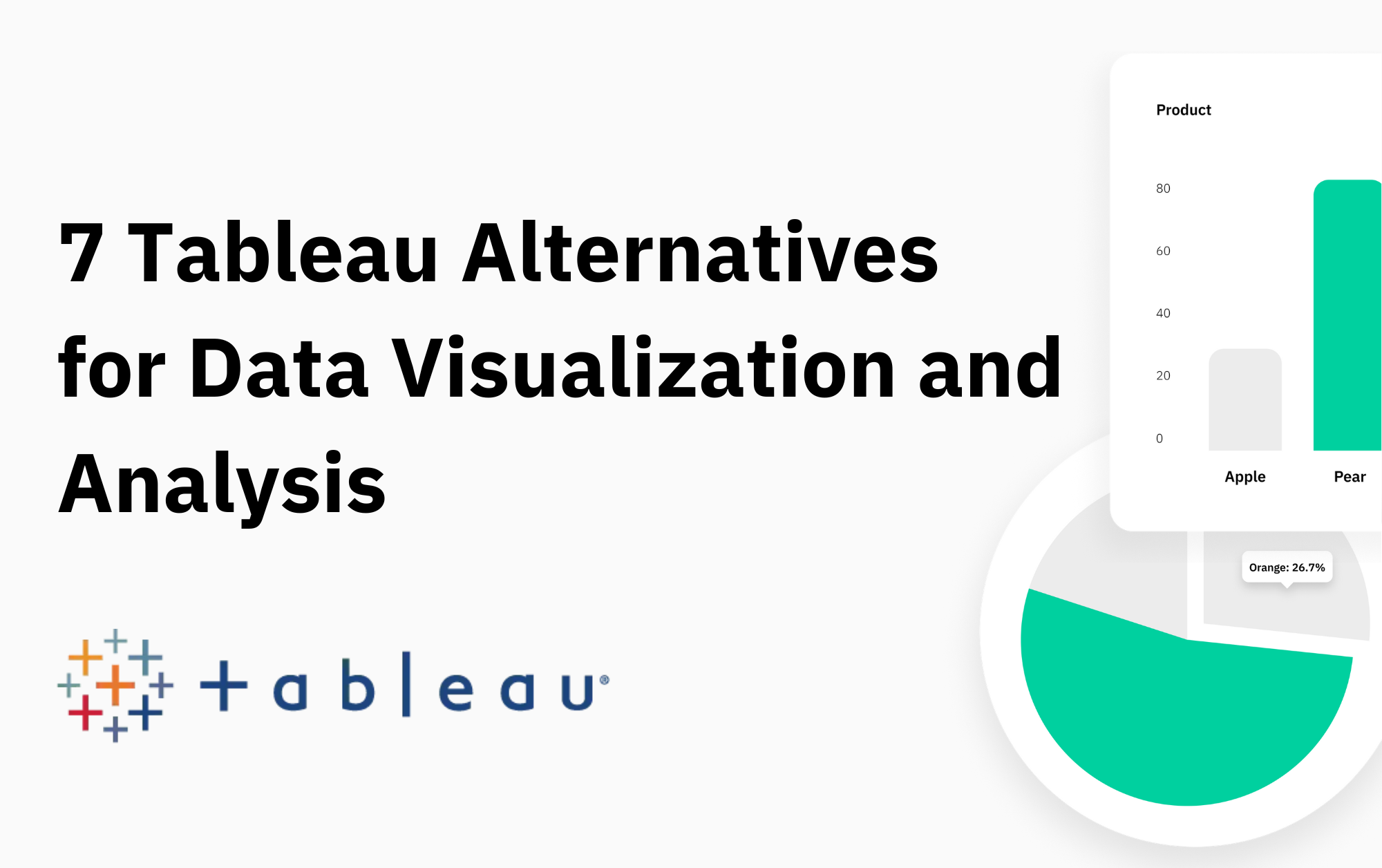Welcome to our complete reference, Tableau Alternatives for Data Visualization and Analysis. In this fast-changing digital age, data visualization and analysis have become critical for making informed decisions and strategies. Tableau is a well-known product that has had a considerable impact in this sector. Its user-friendly interface and powerful capabilities have made it a popular tool among data analytics professionals all around the world.
But every business and person is different, and Tableau might not always be the best fit. Maybe you need functionality that Tableau doesn't provide, or the price is out of your budget. Maybe you simply want to try out several tools to expand your skill set.
This is where the blog comes in. We have carefully selected seven potential Tableau substitutes, each with unique key features, benefits, drawbacks, and pricing breakdowns. The list covers a broad spectrum of needs and finances, from powerful enterprise solutions to open-source platforms.
Best Tableau alternatives
- Draxlr: A Self-serve BI tool that is easy to use, has great customer support, and connects with various SQL databases.
- Power BI: Developed by Microsoft, Power BI offers robust data visualization capabilities, as well as strong integration with other Microsoft products like Excel and Azure.
- QlikView/Qlik Sense: Qlik's suite of products provides powerful analytics and visualization tools, allowing users to explore data and make data-driven decisions.
- Looker Studio: Looker, now part of Google Cloud, is a data exploration and analytics platform that enables users to create and share reports and dashboards.
- Domo: Domo is a cloud-based platform that offers business intelligence and data visualization capabilities, allowing users to connect, prepare, visualize, and share data insights.
- Sisense: Sisense is a business intelligence software that allows users to easily prepare, analyze, and visualize complex data sets.
- Oracle Analytics Cloud:
1. Draxlr
Draxlr is a no-code data visualization tool that simplifies creating dashboards and setting up alerts for SQL databases like PostgreSQL, MySQL, MS SQL, and more. It features an intuitive query builder for filtering, sorting, joining, summarizing, and grouping data without coding. Draxlr also supports advanced visualizations, embedded dashboards, and AI-driven insights, as well as real-time data alerts via email or Slack for timely decision-making.

Key Features
- Query builder is available to help non-technical users generate insights.
- AI to assist with generating SQL queries and dashboards.
- Embed dashboard in your customer-facing apps with the customer's context.
- Alerts: Slack and Email alerts when data changes in your queries to keep you up-to-date.
- Option of live mode in Dashboard, this will refresh the dashboard every few minutes to show live data on screen.
- APIs are available to extract query data from anywhere.
- Google Sheets integration to sync the results of queries.
- Get the dashboard summary via email every day.
- Great customer support: Available for chat and email support.
- Easy to use, small learning curve.
- Open to take custom feature requests and quick turnarounds on feedback.
- Option to self-host for additional security.
- Very affordable for startups.
How to build dashboards from a SQL database in minutes with Draxlr:
Pricing
| Plan | Price | Features |
|---|---|---|
| Pro | $39/month (flat price) | 30 Dashboard items, 10 users, 20 AI Credits. |
| Premium | $59/month (flat price) | 100 Dashboard items, 20 users, 50 AI Credits. |
2. Power BI
Microsoft Power BI is a robust data visualization and business intelligence tool that enables users to create interactive, real-time dashboards and reports with minimal coding. It supports over 100 data connectors, integrates seamlessly with the Azure SQL Database, and features advanced data modeling with the DAX language. Power BI's intuitive interface, frequent AI-driven updates, mobile accessibility, and affordable pricing make it a leading solution for both technical and non-technical users to analyze and present data effectively.

Key Features
- Power BI enables the creation of interactive and eye-catching dashboards with real-time data refresh capabilities.
- The software is frequently updated, incorporating AI features like Copilot for DAX creation, enhancing the product's quality.
- AI Features: Includes AI-driven features like Q&A for conversational data querying and Copilot for assisting with tasks.
- Supports over 100 data connectors, making it easy to import data from various sources with point-and-click simplicity.
- High Data Refresh Rate: Provides excellent data refresh rates, ensuring up-to-date insights.
- Diverse Visuals: Offers over 60 visuals for report creation, helping to present KPIs effectively.
- Robust Data Modeling and DAX Support: Features advanced data modeling capabilities and supports DAX language for complex calculations.
- Mobile Accessibility: Reports and dashboards can be easily accessed via mobile devices, enhancing flexibility.
- Integrates seamlessly with Azure SQL Database and Microsoft Data Fabric.
Major Drawbacks
- The steep learning curve requires extensive experience and training, particularly for mastering DAX language and advanced data manipulations.
- Handling large datasets can lead to performance lags and slower data extraction times.
- Cryptic error messages and weak customer support can hinder troubleshooting and efficient problem resolution.
- Real-time data visualization can sometimes fail, missing out on data updates.
- Collaboration features can be cumbersome, and sharing reports via email or embedding dashboards securely can be challenging.
Pricing
- Power BI Desktop: Free to use
- Power BI Pro: $10 per user per month
- Power BI Premium: $20 per user per month or $4,995 per month (dedicated cloud resource)
- Power BI Embedded: $1 per 1,000 renders
3. QlikView/QlikSense
Qlik Sense is a powerful business intelligence tool that allows users to create interactive, customizable dashboards and reports. It features an associative data model for intuitive data exploration, supports various data sources, and offers advanced features like augmented intelligence and real-time analytics. Though it has a steep learning curve and can be costly, its scalability, robust security, and strong community support make it an effective data management platform.

Key Features
- Complete data and BI solution with excellent ETL capabilities and a strong front end.
- Augmented intelligence (the cognitive engine) can build a data model for you or provide recommendations on how to set up relationships within your data.
- AI that generates insights by suggesting charts and alternative methods for presenting your data.
- Highly customizable UI and integration capabilities, allowing insights to be incorporated into other applications.
- Handles large amounts of data efficiently, driving insights from the same platform.
- Accessible on mobile devices, enhancing flexibility.
- Capable of deploying complex data models and consolidating information from multiple sources.
- Supports multi-node deployment, robust data security, and enterprise scalability.
Major Drawbacks
- Requires significant training and familiarity with the software, especially for advanced features and customization.
- The pricing structure can be expensive compared to competitors like Power BI.
- Current themes are considered dull, and customization options are limited.
- Integration with certain data sources, especially Microsoft products, could be improved.
- Token-Based Licensing: The licensing model can be confusing and difficult to manage.
- Data Extraction Challenges: Limited capabilities for exporting comprehensive data extracts.
Pricing
- Qlik Sense Business: paid annually at $30 per user per month. This is the perfect solution for lone workers and small groups.
- Qlik Sense Enterprise: Annual billing of $2700 per month is required for a minimum of 10 users and 50 GB of data. Advanced capabilities including enterprise-grade data governance, more data source connections, and automated report delivery are included in this subscription.
- Qlik Sense Enterprise Premium: You must get a quote from Qlik and the price for this package is negotiable. Everything from the Enterprise plan is included, along with improved performance and scalability capabilities.
4. Looker Studio
Looker Studio, formerly Google Data Studio, is a user-friendly business intelligence tool that transforms raw data into interactive, customizable dashboards and reports. It integrates seamlessly with Google's ecosystem and supports various data sources, including Google Analytics and BigQuery. Looker Studio offers robust visualization capabilities and real-time collaborative features, making it ideal for teams aiming to enhance their data-driven decision-making.

Key Features
- Intuitive drag-and-drop functionality makes it accessible for non-technical users.
- Easy sharing of dashboards with coworkers and clients for enhanced teamwork.
- Seamlessly integrates with Google Analytics, Search Console, Semrush, and other data sources.
- Ability to schedule reports and alerts, reducing manual reporting efforts.
- Responsive and knowledgeable support team with active community forums.
- Supports unlimited viewers and allows extensive data exploration without SQL knowledge.
- APIs allow integration with custom or third-party applications to automate workflows.
Major Drawbacks
- Steep Learning Curve: Requires significant training, especially for new users or those without a data analytics background.
- Cost: High licensing fees can be prohibitive for smaller organizations.
- Data Integration Challenges: Integrating multiple data sources can be tricky, with potential issues compromising report accuracy.
- Limited Visualization Options: Customizing visualizations can be difficult, and some desired features may be lacking.
- Clumsy Interface: The interface can be difficult to navigate and update data.
- Error messages provided confusing (often provided as error codes) and it makes it difficult to debug.
Pricing
Looker Studio (Self-serve) is available at no charge. Their pro version's pricing is $9 per project per month.
5. Domo
Domo BI is a powerful business intelligence platform that transforms raw data into actionable insights. It offers flexible data experiences, diverse visualizations, and automated user management. User-friendly and browser-based, it connects to thousands of data sources with over 1000 connectors. Features like Magic ETL, data lineage tools, and Jupyter integration simplify complex dataflows. With exceptional customer support and robust governance, Domo BI is essential for informed decision-making and operational efficiency.

Key Features
- Users have significant flexibility to tailor data presentations and interactions according to their needs.
- Includes a wide range of visualization types and the ability to create custom visuals using D3 Bricks.
- Supports various methods for data ingestion and writeback, such as workbench, webforms, and file uploads.
- Data Lineage and Magic ETL: Simplifies the maintenance of complex dataflows and transformations with user-friendly tools.
- Over 1000 connectors for various data sources, compared to fewer options in other tools.
- Active user community and resources to assist with learning and troubleshooting.
- Smart Text and Jupyter Integration: Displays the latest dataset updates and allows for advanced data manipulation and visualization.
- Doc Cards and Governance: Embeds business procedures and ensures proper data governance and monitoring.
Major Drawbacks
- Significant capital and time investment needed to establish a useful data warehouse.
- Difficult to change dataset schemas; modifying column names can disrupt downstream content.
- Lack of Mass-Editing: Cannot apply similar changes to multiple cards or dashboards simultaneously.
- Poor Customer Service: Non-technical support reps and slow issue resolution; frequent push for premium support.
- Frequent Updates: Keeping up with new features and updates can be challenging and time-consuming. Sometimes they neglect existing features while adding new ones.
Pricing
Domo's pricing model is not publicly disclosed on their website, as it can vary depending on factors such as deployment size, usage, and specific customer requirements.
6. Sisense
Sisense is a top business intelligence tool that converts complex data into useful insights. Sisense's Elastic Data Engine (EDT) enables fast query performance and real-time analytics. It provides a simple interface for data processing, viewing, and sharing. Sisense scales quickly, offers advanced analytics, and protects data. Its mobile apps provide on-the-go access to insights, allowing enterprises to make educated decisions more effectively.

Key Features
- BloX templates and embedded widgets enable drag-and-drop customization of dashboards, visualisations, and actionable apps.
- Analytics and guided exploration driven by AI and ML automatically highlight findings and effects. Additionally facilitates natural language inquiries and predictive analytics.
- Simple to set up and integrate with various data sources.
- Intuitive interface and easy to learn, even without prior SQL experience.
- Elasticube Modeling Layer: Offers diverse options beyond traditional databases.
- Easily integrates and embeds analytics into other platforms.
- Offers various charts and tables with easy data pivoting.
- Pricing is straightforward and cost-effective compared to other tools like Power BI and Looker.
- Continuous improvement with new features added regularly.
Major Drawbacks
- They often have issues with their customer support with some customers reporting this as a deal breaker.
- BloX feature allows developers to fully customize functionality and appearance using HTML, CSS, and JavaScript, but it is complex and challenging to implement.
- Few users have reported consistent bugs in the crucial features
- Lack of no-code options while customizing dashboards is frustrating for non-technical users.
Pricing
Sisense provides custom pricing, you can contact their sales with your requirements for more information.
7. Oracle Analytics Cloud
Oracle Analytics Cloud (OAC) is a cloud-based platform that allows businesses to store, manage, and analyze data effortlessly. It features an intuitive interface for advanced data visualization and predictive analytics powered by machine learning. OAC seamlessly integrates with Oracle databases and other Oracle Cloud services, enhancing data insights and decision-making processes.

Key Features
- Offers easy-to-use visualization tools and seamless integration with Oracle databases and other platforms, making it ideal for developers.
- Enables data-related problem-solving without coding, allowing users to upload and manage data effortlessly.
- Incorporates machine learning and predictive analytics, enhancing its capability to analyze vast data streams and provide actionable insights.
- Reliable for decision-making based on real-time data analysis and supported by impressive customer service.
- Scalable, high-performing, and focused on security, making it suitable for organizations of all sizes.
- Supports easy collaboration among business users and can be accessed on any device, enhancing data accessibility and usability.
Major Drawbacks
- Limited integration with third-party tools and non-Oracle data sources, which can complicate workflows.
- Complex Setup: Setting up and configuring the cloud can be tedious, especially for users with limited technical knowledge.
- Query performance can degrade, especially with live connections, and there's a limitation of 60,000 rows for some reporting.
- Outdated Visuals and Features: The out-of-the-box visuals and some features feel outdated compared to competitors, lacking in advanced data visualization capabilities without additional purchases.
- Cost: High cost relative to the value provided, with complaints about pricing and the cost of additional licenses and features.
- Support and Stability: Frequent errors, stability issues, and non-responsive support are common problems. Sev 1 tickets are difficult to resolve.
- Customized dashboards can be tedious to create, and the platform lacks sleek, modern features compared to other BI tools.
Pricing
- Professional - BYOL (Bring Your Own License): $0.3226 per Oracle CPU per hour.
- Enterprise - BYOL: $0.3226 per Oracle CPU per hour.
- Oracle Analytics Server for Oracle Cloud Infrastructure: $1.75 per Oracle CPU per hour.
- Professional: $16.00 per user per month.
- Enterprise: $80.00 per user per month.
Conclusion
Choosing an alternative to Tableau depends on your requirements, team size, technical knowledge, and budget. You can consider the above choices to make an informed decision.
PowerBI and Looker Studio are very good alternatives for Tableau but all of them are priced on the higher side and you also have to consider the resources and time needed to help you with the setup.
If customer support is important, you can consider Draxlr, it provides exceptional customer service and even builds features on request. The learning curve is very low and it is also budget-friendly for startups.
FAQs
What is Tableau?
Tableau is a powerful data visualization and business intelligence platform that allows users to create interactive and shareable dashboards using a variety of data sources.
What are Tableau competitors?
Top competitors of Tableau are Power BI, Looker Studio, Qlik Sense, Sisense, Domo, and Draxlr.
What is Google's tool similar to Tableau?
Google acquired Looker and integrated it with their own product Google Data Studio, it is currently branded as Looker Studio.
Is Qlik better than Tableau?
Both are very close competitor. Qlik is very good at data association, data security, but has a steep learning curve. Tableau is user friendly, has strong AI capabilities.
Which is better PowerBI or Tableau?
It totally depends on your requirement. Power BI is more affordable and tightly knit with Microsoft products, so it easier to setup for companies in Microsoft ecosystem. Tableau is better at handling large datasets, has advanced visualization capabilities.
Is there an affordable alternative to Tableau?
You can consider Draxlr, it is quite affordable compared to Tableau. It is ideal for small to mid-sized companies, it also has great customer support.