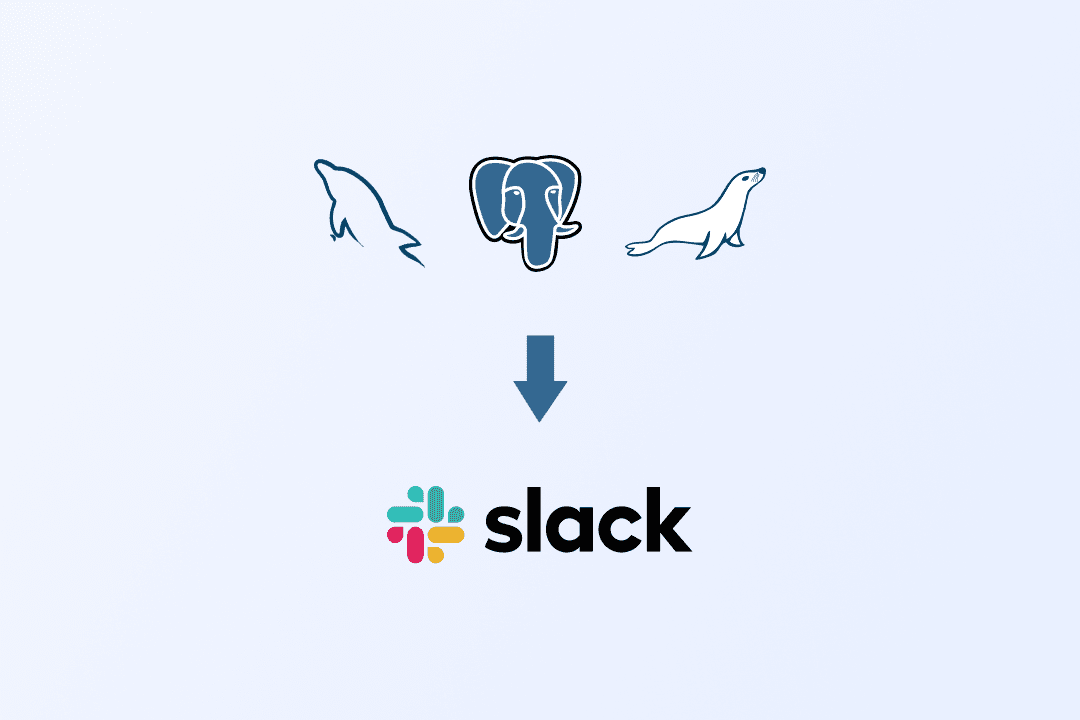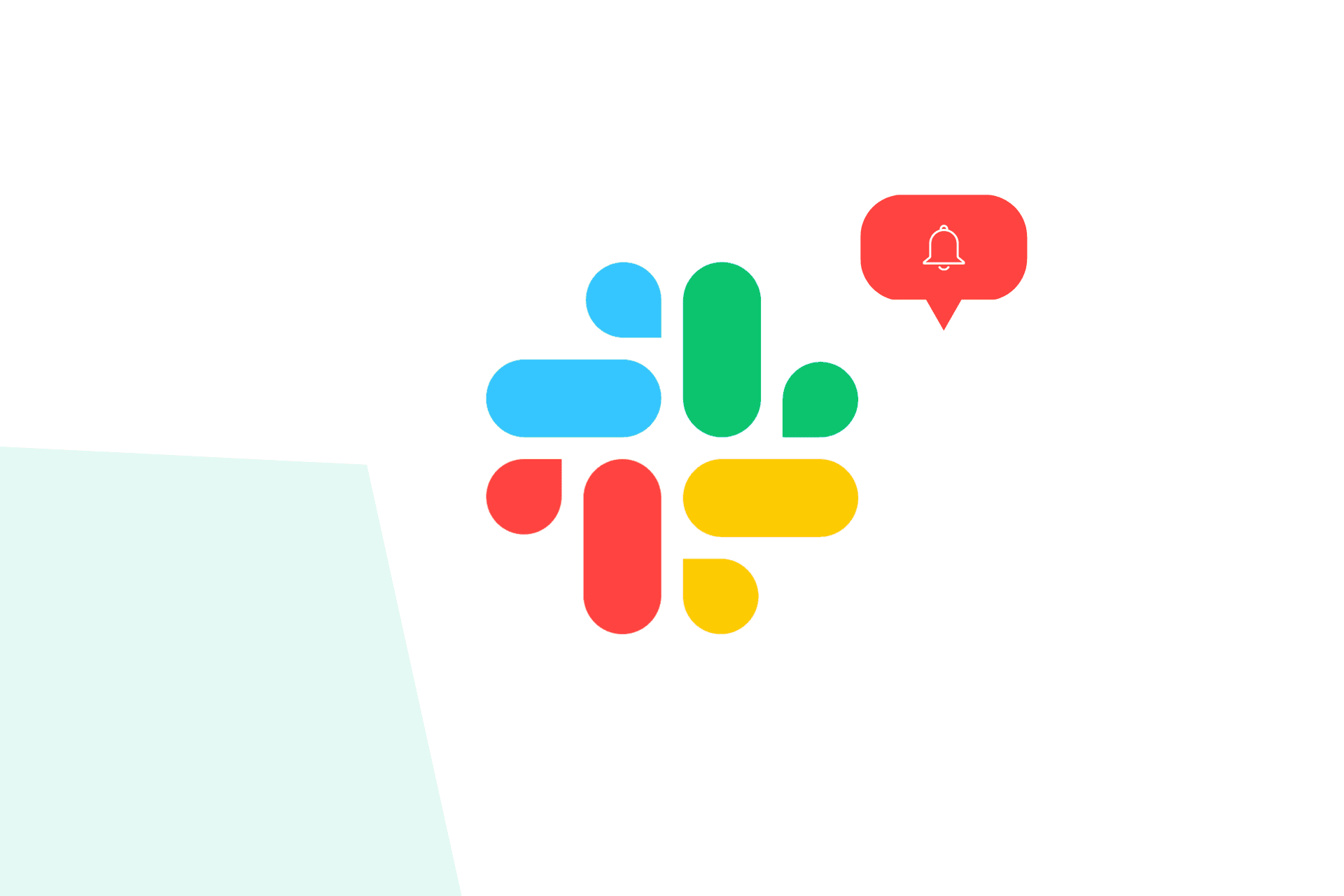How to set up alerts for SQL data
Learn how to set up SQL data alerts to monitor key data metrics, ensuring timely responses, and maintaining business operations efficiently.
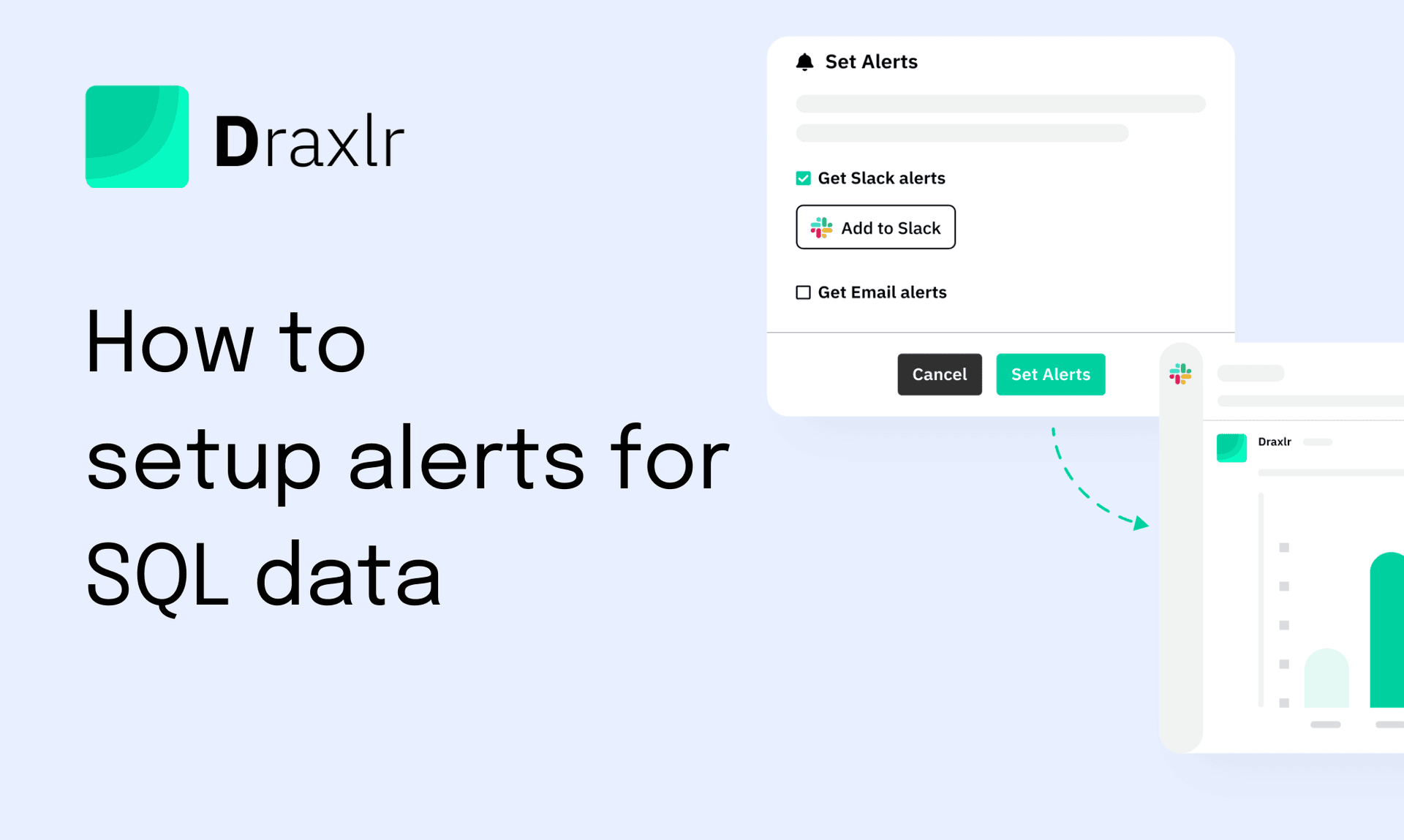
Setting up alerts for SQL data, such as order counts and other key metrics, is essential for maintaining the accuracy and integrity of your business operations. In this article, we will delve into the process of configuring alerts that monitor specific data points within your SQL database, enabling you to track changes, trends, and anomalies in real-time.
By setting up these alerts, you can stay informed about critical data fluctuations, ensuring timely responses to potential issues and opportunities. Whether you are managing sales data, inventory levels, or customer interactions, this article will equip you with the necessary steps to effectively monitor and react to significant data changes within your SQL database.
Key benefits of data alerts on your SQL data
Implementing data alerts on your SQL data offers several key benefits:
-
Proactive Issue Detection: Alerts allow you to identify and address issues before they escalate, such as unexpected drops in order counts or spikes in transaction volumes, ensuring timely intervention and resolution.
-
Enhanced Data Accuracy: Continuous monitoring through alerts helps maintain data integrity by flagging anomalies or discrepancies, allowing for quick corrective actions to keep your database reliable.
-
Improved Decision Making: Real-time alerts provide immediate insights into critical metrics, enabling informed decision-making based on the most current data, which is crucial for strategic planning and operational efficiency.
-
Increased Operational Efficiency: Automated alerts reduce the need for manual data checks, freeing up time for more strategic tasks and improving overall productivity within your team.
-
Better Resource Management: By monitoring data usage and trends, alerts can help optimize resource allocation, ensuring that your database and related infrastructure are used efficiently and effectively.
-
Enhanced Customer Experience: Timely alerts about data trends and anomalies can lead to faster responses to customer needs and issues, improving service quality and customer satisfaction.
-
Compliance and Risk Management: Alerts can help ensure compliance with regulatory requirements by monitoring data changes and access patterns, reducing the risk of data breaches, and ensuring that sensitive information is protected.
By leveraging these benefits, you can maintain a robust, responsive, and efficient SQL data management system that supports your business objectives.
How to build alerts for your SQL data
You can set up SQL data alerts on your database in multiple ways. Here we discuss two options to setup alerts on a platform: writing custom code and using a tool like Draxlr.
Connect your Database1. Writing Custom Code
Creating custom SQL alerts through code provides a high degree of flexibility and control over the monitoring process. This method involves writing SQL scripts or stored procedures that check for specific conditions and then trigger alerts based on those conditions.
Here are the key steps involved:
-
Define the Criteria:
- Determine what data points you need to monitor. For example, you might want to track the count of orders, inventory levels, or customer sign-ups.
- Set thresholds for these data points. For instance, you might want to be alerted if the order count drops below a certain number or if inventory levels are too low.
-
Write the SQL Query:
Create a SQL query or stored procedure that checks the defined criteria. This query will run at regular intervals to monitor the data.
CREATE PROCEDURE CheckOrderCount AS BEGIN DECLARE @OrderCount INT; SELECT @OrderCount = COUNT(*) FROM Orders WHERE OrderDate = CAST(GETDATE() AS DATE); IF @OrderCount < 100 BEGIN -- Send an alert (email, SMS, etc.) END END; -
Schedule the Query:
Use a scheduling tool such as SQL Server Agent, cron jobs, or other task schedulers to run the query at regular intervals (e.g., every hour, daily).
EXEC sp_add_job @job_name = 'OrderCountAlert'; EXEC sp_add_jobstep @job_name = 'OrderCountAlert', @step_name = 'Check Order Count', @subsystem = 'TSQL', @command = 'EXEC CheckOrderCount'; EXEC sp_add_schedule @job_name = 'OrderCountAlert', @name = 'DailySchedule', @freq_type = 4, @freq_interval = 1, @active_start_time = 090000; EXEC sp_attach_schedule @job_name = 'OrderCountAlert', @schedule_name = 'DailySchedule'; EXEC sp_add_jobserver @job_name = 'OrderCountAlert'; -
Send Notifications:
Integrate your alert system with email, SMS, or other notification services to ensure that alerts reach the appropriate personnel promptly.
2. Using a Tool Like Draxlr
For those looking for a more user-friendly and less time-consuming approach, using a tool like Draxlr can significantly simplify the process of setting up SQL data alerts. Draxlr is a powerful data analysis and monitoring tool that offers built-in alerting capabilities without the need for extensive coding.
Here’s how you can set up alerts using Draxlr:
-
Connect Your Database:
Log in to Draxlr and connect it to your SQL database. Draxlr supports various SQL database types, making it easy to integrate with your existing infrastructure.

-
Create the query for which you want to set the alert:
In Draxlr, you can either write SQL queries, use the Query builder, or use AI to get insights from your SQL data.
Here is an example query built using the query builder where we are trying to get the count of signed-up users in the last 7 days.

Once you have the desired results, you can save the query by adding a name and description. You can also choose to add the query to a dashboard.

-
Setting up Alerts:
You can trigger alerts via Slack or Email. Here we show an example of how to set up an alert on Slack.
-
First, you can select the Slack channel where you want to get the alert.

-
Let's say you want an alert when the sign-ups in the last 7 days go above 6,000. With the below settings, Draxlr will check the query result every 6 hours (it can be customized to minutes) to see if the users count has gone above 6,000.

-
When the query result crosses 6000, a Slack alert will be sent to the selected channel. Example alert:

-
-
Set Notification Preferences:
You can choose to get the alerts in a periodic manner or at a specific time of the day. There are options to set thresholds based on absolute value or relative change. Similar alerts can also be configured in emails.
-
Monitor in Real-Time:
Draxlr continuously monitors your data and triggers alerts in real-time when the defined conditions are met. It is super-easy to manage and configure in a no-code fashion.
Here is a short demo of the feature:
By choosing either of these methods, you can effectively set up SQL data alerts tailored to your specific needs. Writing custom code offers maximum flexibility and control, ideal for complex or highly specific monitoring requirements. On the other hand, using a tool like Draxlr simplifies the process, making it accessible to users who may not have advanced coding skills, while still providing robust alerting and monitoring capabilities.
Conclusion
Setting up SQL data alerts is crucial for maintaining the integrity and accuracy of your business operations. Whether you opt for writing custom code or using a tool like Draxlr, these methods provide robust solutions for monitoring critical data points. By implementing these alerts, you can proactively detect issues, make informed decisions, and enhance overall operational efficiency. With real-time insights and timely notifications, your team can stay ahead of potential problems, ensuring a smooth and reliable database management experience.
FAQs
-
Why are SQL data alerts important?
SQL data alerts are essential for maintaining data integrity, detecting anomalies early, and ensuring timely responses to critical changes in your database. They help in proactive issue detection, improved decision-making, and enhanced operational efficiency.
-
What are the benefits of using data alerts on my SQL data?
Data alerts offer several benefits, including proactive issue detection, enhanced data accuracy, improved decision-making, increased operational efficiency, better resource management, enhanced customer experience, and compliance and risk management.
-
How can I set up SQL data alerts using custom code?
You can set up SQL data alerts by writing custom SQL scripts or stored procedures to monitor specific conditions, scheduling these queries to run at regular intervals, and integrating with notification services to alert the appropriate personnel.
-
What is Draxlr, and how does it help with SQL data alerts?
Draxlr is a data analysis and monitoring tool that simplifies the process of setting up SQL data alerts. It offers built-in alerting capabilities without extensive coding, allowing you to connect your database, create queries, set up notifications, and monitor data in real-time.
-
Can I customize the frequency and criteria for SQL data alerts?
Yes, both custom code and tools like Draxlr allow you to customize the frequency and criteria for alerts. You can set thresholds, define specific conditions, and choose how and when to receive notifications based on your needs.
-
What types of notifications can I set up for SQL data alerts?
You can set up various types of notifications for SQL data alerts, including email, SMS, and integrations with communication tools like Slack. These notifications can be configured to alert you based on specific data changes, thresholds, or at regular intervals.
-
Is it necessary to have advanced coding skills to set up SQL data alerts?
While advanced coding skills provide maximum flexibility and control, tools like Draxlr make it possible to set up SQL data alerts without extensive coding knowledge, making the process accessible to users of all skill levels.
- Vivek