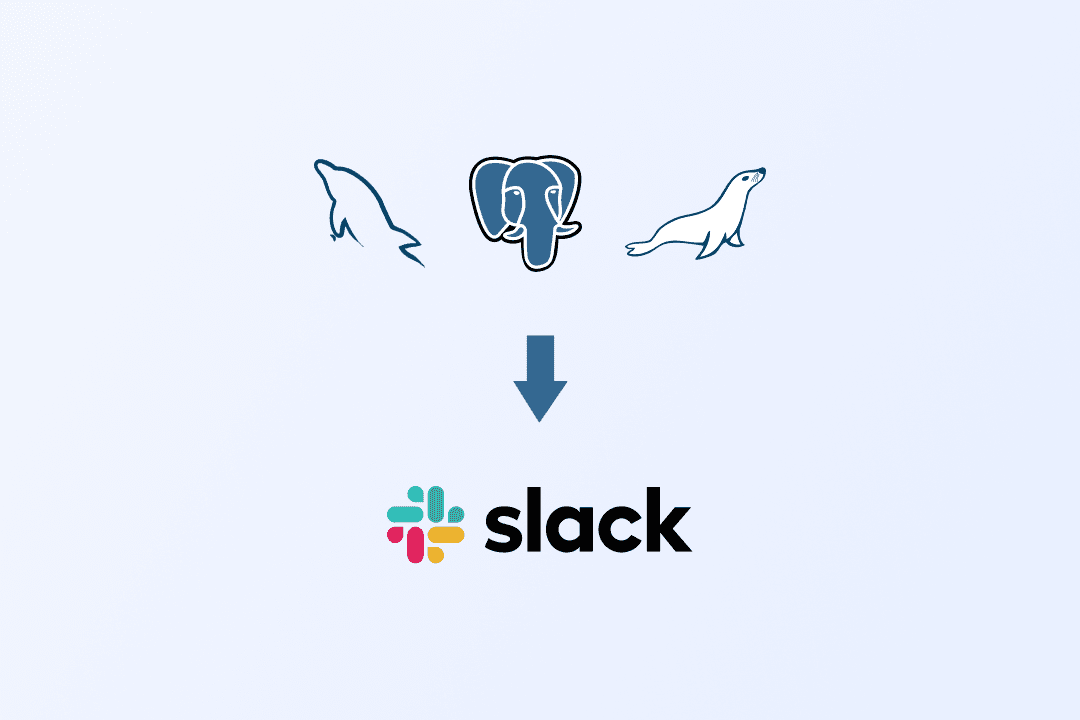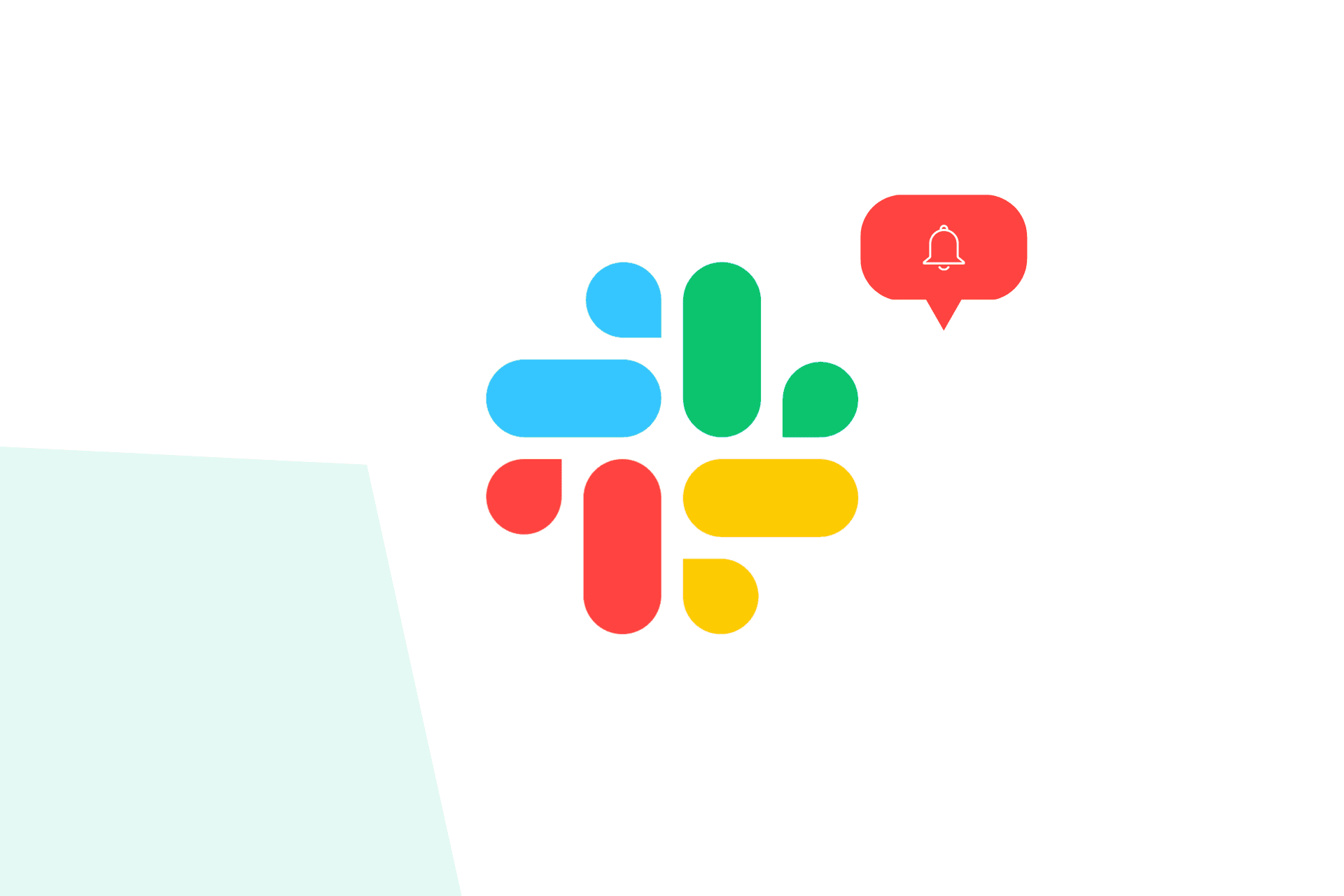Typeform is widely recognized for its user-friendly interface and visually appealing designs. However, some businesses and individual users may require different features, price points, or integrations to best suit their unique needs. This article explores the top five alternatives to Typeform, analyzing features, pricing, and ease of use to help you find the perfect form-building tool.
1. forms.app
forms.app offers a flexible online form builder ideal for surveys, registrations, and more. It combines ease of use with a strong range of customization options, allowing users to create professional forms without technical expertise. While the platform provides integrations and analytics, it may feel limited in advanced reporting or extensive branding needs compared to some competitors.
Standout Features:
- Advanced Customization: forms.app provides versatile customization options that allow users to tailor form colors, fonts, and layouts to align with their brand identity. This level of customization ensures that forms are not only functional but visually consistent with your brand.
- Conditional Logic: forms.app supports conditional logic, enabling forms to dynamically adapt based on user responses. This helps streamline the form-filling experience by hiding or showing fields only when necessary, which can improve user engagement and data relevance.
- Integration with Popular Apps: forms.app integrates seamlessly with widely-used applications, including Google Sheets, Slack, and Mailchimp. This allows users to automate workflows, ensuring that form responses are quickly synced with existing platforms for efficient data management.
- Payment Collection Options: With built-in payment gateways like Stripe and PayPal, forms.app simplifies the process of collecting payments directly within the form. This feature is particularly useful for e-commerce businesses or event organizers requiring secure and convenient payment processing.
- Template Library: Offering a library of customizable templates for various purposes forms.app makes it easy for users to start quickly. Each template is designed to save time while maintaining a professional appearance, from survey forms to order forms.
Why Choose forms.app?
forms.app stands out as a user-friendly yet highly customizable form builder, making it an excellent choice for businesses and freelancers seeking a powerful, brand-aligned form solution. With affordable pricing, it’s a strong option for organizations of all sizes.
Pricing:
forms.app offers a straightforward pricing structure with a free plan and various paid tiers, allowing users to choose based on their specific form-building needs. However, some advanced features are only accessible in higher-tier plans.

2. Jotfom
Jotform is a popular form builder known for its extensive features and intuitive drag-and-drop interface. It supports a wide range of form types, from simple surveys to complex data collection. Despite a steeper cost for advanced plans, Jotform’s design versatility and automation capabilities make it a reliable choice for businesses looking to streamline their workflows.
Standout Features:
- Extensive Template Collection: Jotform offers over 10,000 templates across multiple industries and form types, from registration and feedback forms to lead generation forms. These templates are pre-designed, allowing users to create forms quickly while still tailoring them to their specific needs.
- Conditional Logic and Branching: Jotform’s conditional logic feature helps create dynamic forms that adjust based on user input. This feature is ideal for creating complex forms where certain fields or questions are only relevant under specific conditions, optimizing the user experience.
- Payment Integration Options: Jotform integrates with over 30 payment processors, including PayPal, Stripe, and Square. This feature enables secure transactions directly within the form, making it suitable for e-commerce sites, donation forms, and membership-based businesses.
- HIPAA Compliance and Data Security: With options for HIPAA compliance, Jotform is ideal for healthcare providers and businesses handling sensitive information. Jotform’s focus on data security ensures that user data is protected, meeting industry standards for data privacy.
- Drag-and-Drop Form Builder: Jotform’s intuitive drag-and-drop interface allows users to easily add and rearrange fields, customize layout, and style forms to their liking. This feature makes form building accessible to users without coding knowledge.
Why Choose Jotform?
Jotform is ideal for organizations in industries with strict data security requirements, such as healthcare or education. Its robust integration options, template variety, and focus on compliance make it a versatile tool for businesses of all sizes.
Major Drawbacks
- High Subscription Costs: Jotform’s higher-tier plans may be costly for small businesses or individual users, particularly those needing extensive functionality.
- Complex Navigation for New Users: Despite its intuitive interface, the extensive range of features can feel overwhelming, creating a steep learning curve for first-time users.
- Limited Storage on Free Plans: The free version has capped storage and form submission limits, often necessitating an upgrade for regular users.
- Slow Performance with Large Forms: Jotform can experience lag and slow loading times, especially when handling complex, multi-page forms or high traffic.
- Basic Analytics: Users may find the analytics features lacking compared to tools specifically designed for data-driven insights.
Pricing:
Jotform provides a tiered pricing model that includes a free plan, with paid plans offering additional features like increased submission limits and payment processing. Pricing may vary based on the required functionalities, making it essential for users to evaluate their needs**.**

3. Cognito Forms
Cognito Forms is well-suited for users needing powerful forms with calculations, payment options, and document generation. Its robust functionality supports various form needs but may require a learning curve for advanced features. Cognito Forms also provides customization and integrations, though its cost and limited offline access might restrict users seeking more comprehensive solutions for larger teams.
Standout Features:
- Calculations and Form Logic: Cognito Forms excels with its advanced calculation and logic capabilities, enabling users to create complex forms that automatically calculate totals, scores, or other values based on responses. This feature is particularly beneficial for financial services and academic assessments.
- Repeating Sections and Tables: Cognito Forms supports repeating sections, allowing users to collect multiple data sets within a single form submission. This is ideal for surveys or forms requiring numerous entries under one submission, such as expense reports or order forms.
- Powerful Data Export Options: Cognito Forms provides flexible export options, enabling users to download data in formats like Excel or PDF. This allows for easy analysis and report generation, especially for data-driven projects or detailed client reporting.
- Secure Document Uploads: Users can collect file uploads from respondents, making Cognito Forms a reliable choice for forms that require additional documentation, such as job applications, contract submissions, or legal compliance forms.
- Built-In Payment Processing: Cognito Forms integrates with payment platforms like Stripe and Square, allowing businesses to accept payments directly through forms. This feature is particularly useful for small businesses that rely on seamless payment processing for orders or appointments.
Major Drawbacks
- Learning Curve for Advanced Functions: While straightforward for simple forms, Cognito Forms’ advanced features may require time and additional training to master.
- High Pricing for Advanced Features: Accessing advanced features, such as document generation, often requires higher-tier pricing, potentially making it less accessible for budget-conscious users.
- Limitations on Integrations: Users requiring a wide range of integration options may find the available selection narrow, limiting its utility in complex environments.
- Limited Customization Options: Form customization, especially around themes and brand-specific designs, can feel restrictive.
- Restricted Offline Access: Cognito Forms doesn’t support offline access, which can be inconvenient for users needing field data collection without stable internet.
Pricing:
Cognito Forms utilizes a subscription-based pricing model with a free tier that includes basic functionalities, while paid plans unlock advanced features such as payment integrations and conditional logic. Users can choose a plan based on their needs, but scaling can lead to higher costs.

4. Google Forms
Google Forms is a straightforward, free tool ideal for creating simple surveys and quizzes. It offers basic customization and integrates seamlessly with Google Sheets for data analysis, making it a go-to for quick data collection. While it lacks advanced features like in-depth analytics and branding, it’s excellent for informal or personal use within the Google ecosystem.
Standout Features:
- Simple and User-Friendly Interface: Google Forms is known for its minimalistic and intuitive design, making it an accessible choice for beginners. Users can easily create and share forms without the need for advanced technical skills, making it popular for quick surveys or polls.
- Real-Time Collaboration: Google Forms supports real-time collaboration, enabling multiple team members to work on a form simultaneously. This feature is useful for teams that need to gather feedback or brainstorm questions before deploying a form.
- Seamless Integration with Google Workspace: As part of the Google Workspace ecosystem, Google Forms integrates seamlessly with other Google apps like Sheets and Drive, making it easy to organize and analyze response data within familiar tools.
- Unlimited Form Responses: Google Forms allows users to collect an unlimited number of responses, which is advantageous for large-scale surveys or events with high participation rates. This feature is especially helpful for academic institutions or large organizations.
- Free for All Users: Google Forms is entirely free to use, making it a great option for individuals, nonprofits, or small businesses with limited budgets who still need a reliable form solution.
Major Drawbacks
- Limited Design and Branding Options: Google Forms offers basic templates and color schemes but lacks customization features, limiting brand consistency for professional forms.
- Basic Functionality for Complex Needs: While sufficient for simple surveys and quizzes, it lacks advanced question types, automation, and integrations, making it unsuitable for detailed data collection.
- No Built-In Analytics: The platform lacks native analytics, relying on Google Sheets for data analysis, which may feel cumbersome for users seeking embedded reporting.
- Limited Security Features: Without advanced access controls or dedicated compliance options, Google Forms may not be ideal for sensitive data collection.
- Dependence on Google Ecosystem: It relies heavily on other Google apps, which may hinder collaboration for users in non-Google environments.
Pricing:
Google Forms is completely free to use, making it an attractive option for users who need basic form capabilities without the need for advanced features or integrations. However, users requiring more complex functionalities may need to look at other paid tools.

5. SurveyMonkey
SurveyMonkey is a widely used survey tool offering a range of question types, templates, and analytics. Known for its powerful survey capabilities, it allows detailed data insights and customizations, though advanced features require a premium plan. With some customization limitations and high costs for premium features, it’s a solid choice for professional surveys and feedback collection.
Standout Features:
- Robust Survey Tools and Analytics: SurveyMonkey offers extensive survey-building tools with built-in analytics, allowing users to gather and analyze insights with ease. The analytics dashboard includes real-time data, response trends, and export options for detailed reporting.
- Audience Targeting and Sample Pools: SurveyMonkey provides access to a diverse audience pool, allowing users to target specific demographics for market research. This feature is particularly beneficial for businesses seeking targeted insights and reliable data.
- Advanced Question Types: With SurveyMonkey, users can incorporate a wide variety of question types, including Likert scales, ranking questions, and open-text fields. This flexibility enables creators to design surveys that capture nuanced feedback.
- Survey Templates for Different Industries: SurveyMonkey offers industry-specific templates tailored for different fields like education, healthcare, and business. These templates help users create relevant and effective surveys quickly.
- Mobile Optimization: SurveyMonkey forms are mobile-friendly, ensuring that surveys are accessible on any device. This feature increases response rates and provides a positive user experience for mobile respondents.
Major Drawbacks
- Pricing Constraints for Advanced Features: Basic plans are often too limited, and key features like advanced analytics and export options require costly subscriptions.
- Complexity in Customization: SurveyMonkey’s design options can be restrictive, especially for users seeking a fully customizable look and feel.
- Performance Issues in High-Traffic Scenarios: Forms with high response volumes or multiple branches may experience lags, affecting user experience.
- Limited Free Plan Features: SurveyMonkey’s free version restricts question types, responses, and survey visibility, quickly pushing users toward paid plans.
- Customer Support Constraints: Comprehensive customer support, such as live chat or phone support, is only accessible on premium plans, creating delays for basic users needing assistance.
Pricing:
SurveyMonkey employs a tiered pricing structure that includes a basic free plan, with paid plans offering advanced features such as custom branding and detailed analytics. Users must assess their survey needs, as premium plans can become costly based on the features required.

Conclusion
In conclusion, choosing the right form-building tool is essential for effectively gathering data and engaging with your audience. Each platform has its unique strengths and drawbacks, making it crucial to assess your specific requirements, such as ease of use, customization options, and pricing.