Business Intelligence tools for SaaS Owners or Companies
Learn how BI tools help SaaS owners build SaaS dashboards, track key metrics, reduce churn, and make data-driven decisions.

Running a SaaS business means managing vast amounts of data, from user behavior and subscription metrics to financial performance and customer support insights. Without a structured approach to analyzing this data, SaaS owners may find themselves struggling with inefficient decision-making and missed opportunities.
Lack of real-time analytics can lead to slow responses to customer needs and market shifts. Without proper insights, businesses may fail to optimize pricing strategies, improve user engagement, or effectively forecast revenue. This is why implementing a business intelligence (BI) tool is essential for SaaS owners seeking to scale and improve their operations.
Common Problems SaaS Owners Face Without BI Tools
-
Dependency on Developers for Data Requests Without a BI tool, SaaS owners and decision-makers frequently rely on developers to extract crucial data, leading to delays and inefficiencies.
-
Lack of Real-Time Alerts on Critical Data Changes SaaS businesses often miss sudden shifts in customer behavior, revenue fluctuations, or system performance issues due to a lack of automated alerts.
-
Difficulty in Identifying Growth Opportunities Without a structured BI tool, recognizing trends, customer preferences, and revenue-boosting opportunities becomes challenging, leading to slow decision-making and potential losses.
How Business intelligence (BI) tools empower SaaS businesses?
- Identify churn patterns and take proactive steps to reduce customer attrition.
- Optimize pricing strategies based on usage and customer trends.
- Improve customer experience by tracking feature engagement.
- Forecast revenue and financial projections with greater accuracy.
- Build SaaS dashboards that provide real-time insights for data-driven decision-making.
Key features to look for in BI tools for SaaS companies
- Self-service BI: It allows non-technical team members in SaaS companies to independently access, analyze, and visualize data without needing specialized knowledge or technical skills.
- Real-time monitoring of KPIs: Key Performance Indicators (KPIs) such as churn rate, Monthly Recurring Revenue (MRR), and other crucial metrics must be monitored in real-time to track business performance and make timely, data-driven decisions.
- A unified dashboard: BI tools integrate data from multiple databases into a single dashboard. This enables SaaS companies to analyze cross-functional data cohesively and identify patterns across departments.
- Alerts: Data change alerts help SaaS companies keep track of data modifications and stay informed.
- API support: This enables seamless integration with other systems, automates data flow, and allows real-time updates.
- Pricing model for growing teams: Flexible and flat subscription plans offering tiered pricing, designed to scale with SaaS teams.
Top Business Intelligence Tools for SaaS Owners
Several BI tools can help SaaS owners turn raw data into actionable insights. Here are some of the leading options:
| BI Tool | Best for | Pricing |
|---|---|---|
| Draxlr | Small and mid-sized companies | Starts at flat $59 per month |
| Tableau | Enterprise-scale businesses | Price on request |
| Power BI | Enterprise-scale businesses | Starts at $10 per user per month |
| Looker | Enterprise-scale businesses | Price on request |
| Sisense | Enterprise-scale businesses | Price on request |
| Oracle Analytics Cloud | Enterprise-scale businesses | Starts at $16 per user per month |
| Domo | Mid-sized to large companies | Price on request |
| Qlik Sense | Enterprise-scale businesses | Starts at flat $825 per month |
1. Draxlr
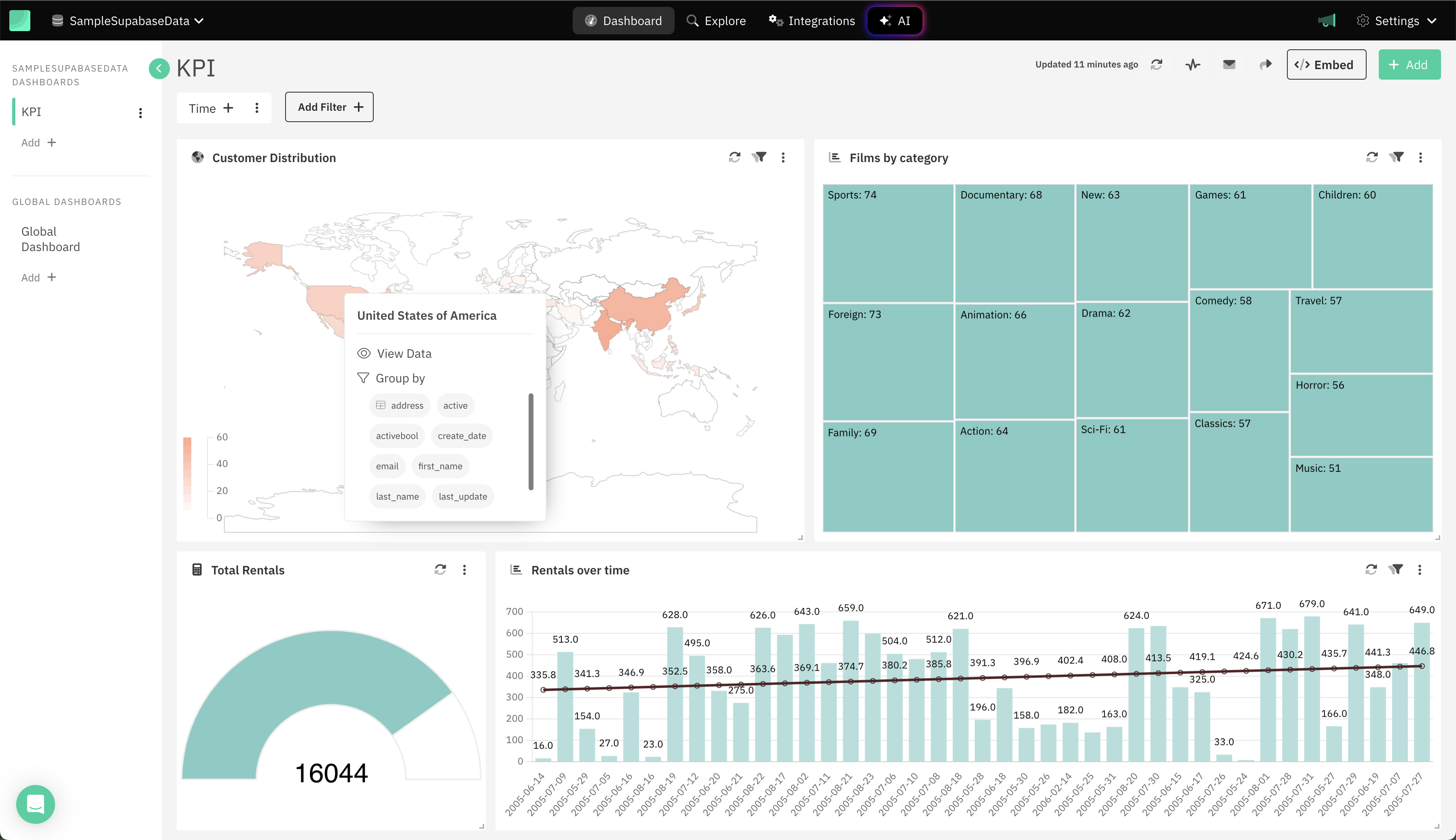
Draxlr is a powerful data analytics platform that turns raw data into valuable insights. It provides user-friendly visualization tools and analytics to streamline data exploration and reporting.
Key features
- Supports various SQL Databases, Excel, and Airtable. You can also request to build custom connectors.
- No-code Query builder.
- Generation of SQL queries using Draxlr AI.
- Ability to write raw queries using an SQL editor with formatting tools to create and improve complex queries easily.
- Large variety of graphs and charts.
- Drill-down feature on graph.
- Get dashboard snapshot via email.
- Slack and email alerts on query data changes.
- Version history of queries to review and track changes made to queries over time and ensure transparency.
- Embed Dashboard into your SaaS application.
- Share Dashboard with your stakeholders without the need to login.
- Get Query result via API.
- Export Query result to Google Sheets.
- Easy-to-use.
- Excellent customer support.
Pricing
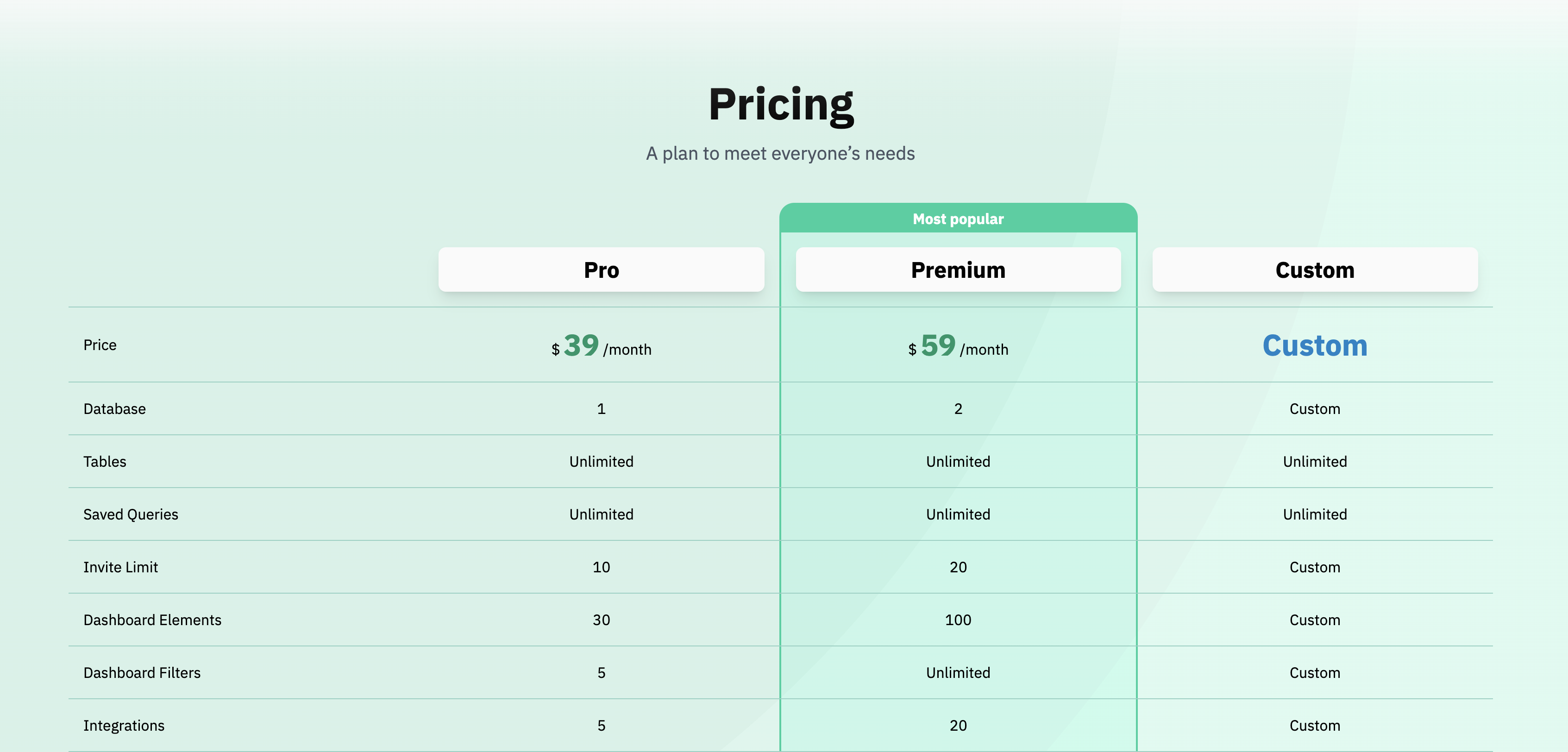
Best for
Small and mid-sized SaaS companies that require customizations.
2. Tableau
Tableau is a suitable data visualization tool for both technical and non-technical users.
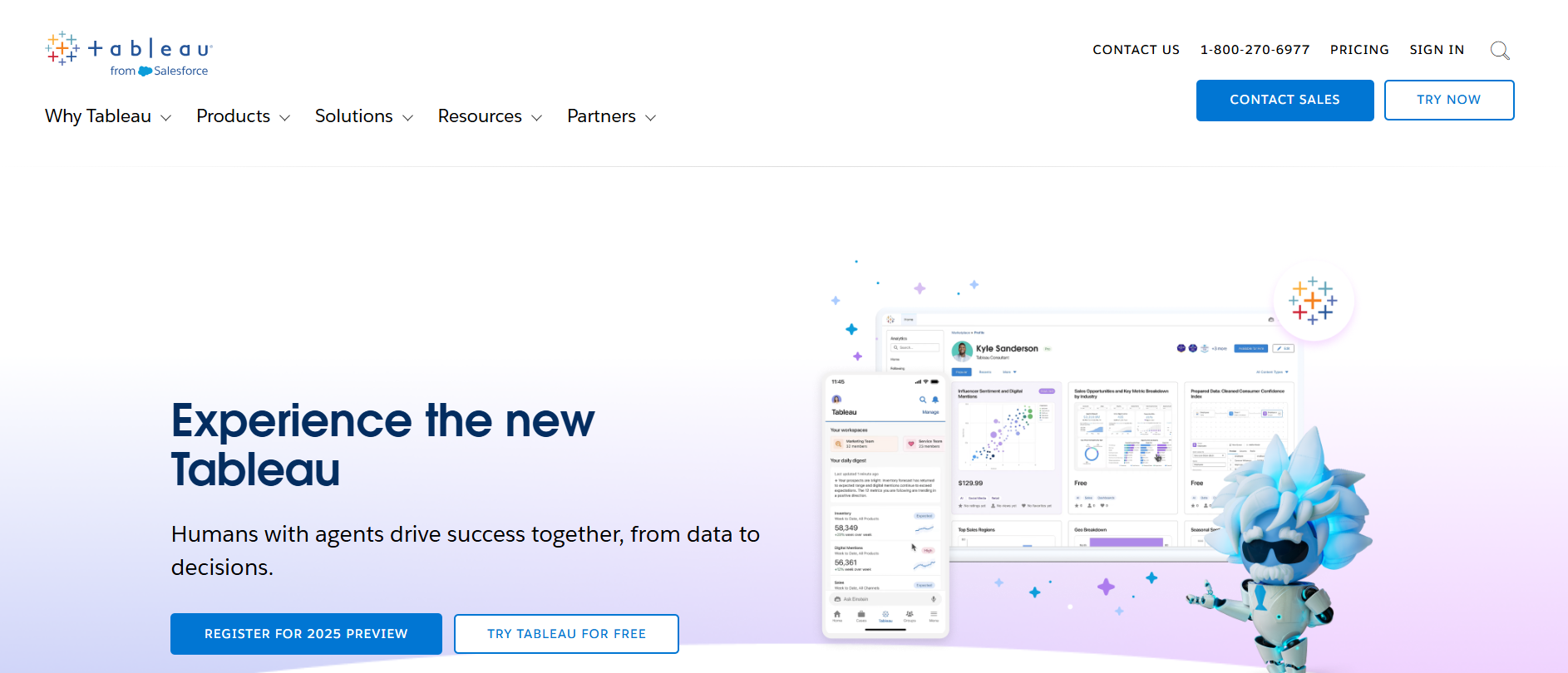
Key features
- Ready-to-use dashboards that can be customized with your own data sets to obtain personalized insights faster.
- Daily reminders on mobile to stay informed of business metrics.
- Data stories that automatically display insights in natural language for easier understanding of business owners.
- Hyper—SQL engine to speed up data processing and reduce load times.
- Table Viz Extensions for users who prefer traditional tabular reporting views to examine data.
- Insights in the regional language on the web and mobile reduce the chances of misunderstanding arising from language barriers.
- 130+ different currency symbols for a personalized and clearer understanding of metrics.
- Ability to set goals manually for a specific metric.
- Effortless data source organization and cataloging for easier searching and management.
- AI to assist with data analysis by allowing queries in plain English.
Cons
- Limited chart options for data visualization.
- Longer load times for larger volumes of data.
- Reports lose their properties when exported into other data formats outside of Tableau.
Pricing
The sales team must be contacted for pricing details.
Best for
Large-scale SaaS businesses.
3. Power BI
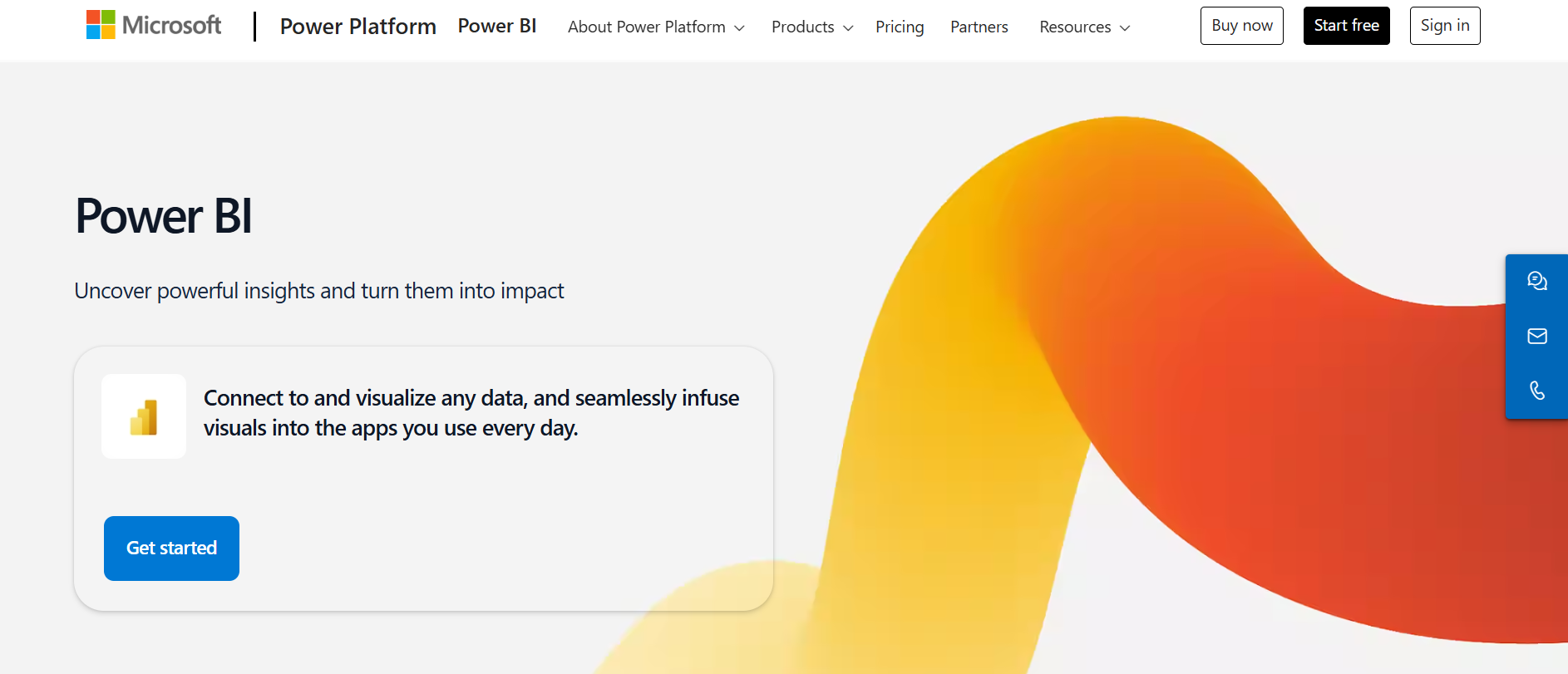
Microsoft Power BI is a data visualization tool with an easy-to-use interface for exploring data.
Key features
- Easy embedding and sharing of reports on MS Teams, PowerPoint, and other Microsoft services.
- The Reset feature updates the embedded report on PowerPoint with the current data for up-to-date insights and metrics.
- Custom data visualizations using open-source data-viz libraries from R and Python.
- Suggested questions from Copilot to help explore the available data by searching existing visuals or creating new ones.
- Autoscale: Automatic addition of computing resources when capacity reaches its limit.
- Greater control over security and access with the ability to use one’s own encryption keys to encrypt data.
- Automated scheduled refreshing of datasets, eliminating the need to manually update them.
- Power BI mobile app that is operational on iOS, Android, and Windows devices, allowing access to reports and dashboards on the go.
- Power Query for easy data import and transformation from multiple sources with little to no coding required.
- APIs for integration.
Cons
- Steep learning curve.
- Data import options are mainly from Microsoft products.
- Slow performance when working with large datasets.
Pricing
Starts at $10 per user per month.
Best for
Large-scale SaaS businesses.
4. Looker
Looker is an online, cloud-based business intelligence tool that allows users to explore, analyze, and share real-time business data.

Key features
- Access to a large number of data sources and connectors.
- Direct connection to raw data, eliminating the need to create an ETL layer.
- LLM integration in data products for innovations with generative AI.
- API for faster building of embedded analytics applications.
- Full Git integration for easy collaboration and continuous deployment of data products.
- Direct query architecture for insights in real-time.
- Looker API for user authentication and automation of secure data access.
- Ability to set up row-level and column-level permissions.
- Pre-built sample reports to customize.
- Conditional formatting for enhancing a data application's appearance by adjusting colors and fonts.
Cons
- It is unable to handle complex data transformations since it depends largely on data that has been pre-processed.
- Cannot merge more than five tables or datasets into a single view.
- It has a steep learning curve with the initial setup requiring technical expertise.
Pricing
The sales team must be contacted to request custom pricing.
Best for
Large-scale SaaS businesses.
5. Sisense
Sisense is a business intelligence platform that helps organizations turn complex data into useful insights.
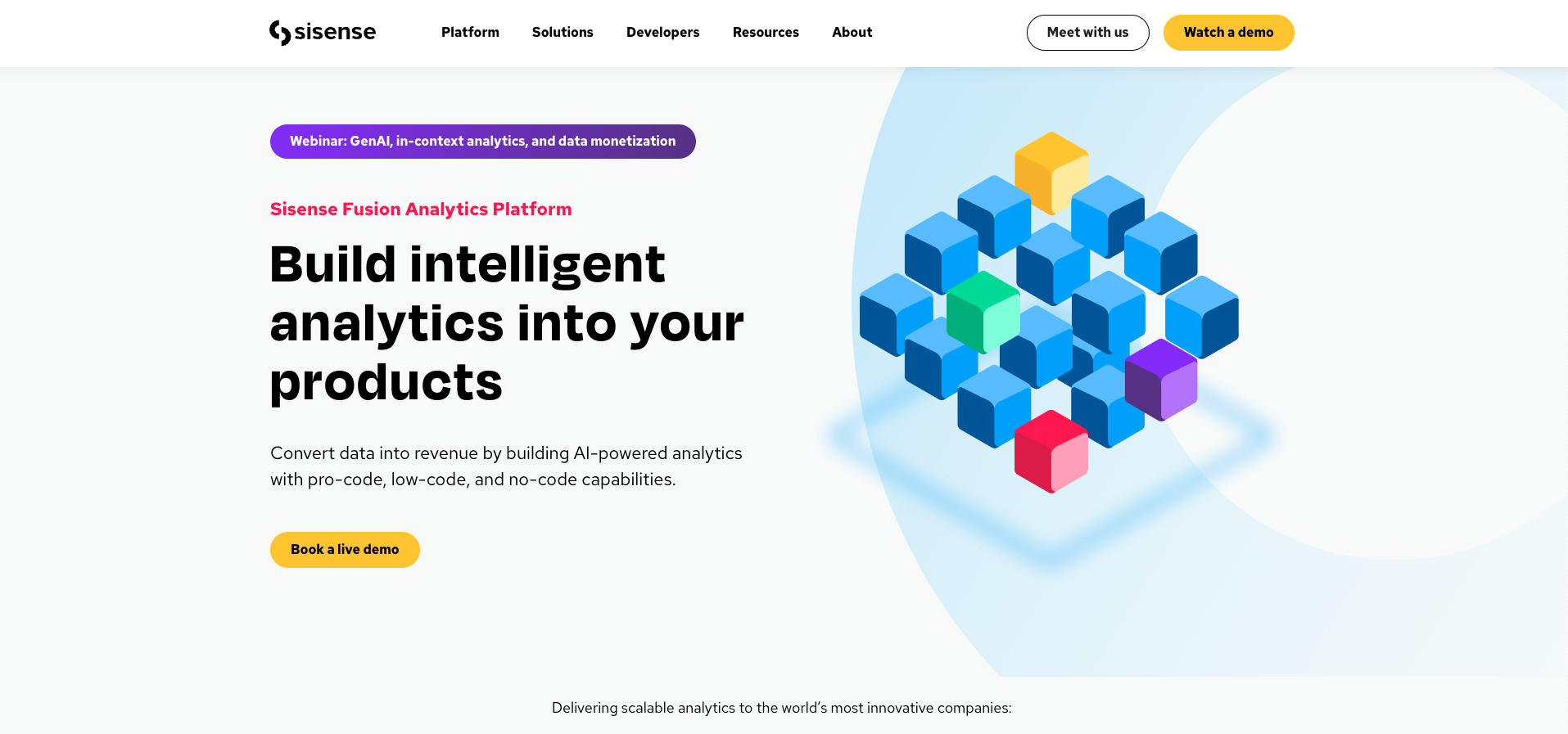
Key features
- AI assistant that suggests insights and creates data visualizations.
- Sisense bots that answer queries with insightful information to drive data-driven business decisions.
- Offers three types of connection—Elasticube to import and merge data from multiple sources, Build to Destination for a cloud data warehouse, and Live for direct connection to the data source.
- Ability to join multiple data tables.
- Custom code that allows users to execute Python scripts or SQL queries to clean or transform data.
- Supports multiple chart types for data visualization.
- Offers a number of sample dashboards.
- Four user roles to manage and execute permissions.
- Receipt of required data insights within chat platforms.
- White labeling to replace the Sisense logo and name in emails and Sisense deployments.
Cons
- Lack of basic formatting and design elements.
- A steep learning curve with an absence of clear documentation for advanced setups.
- Frequent crashing of data models.
Pricing
The Sisense team must be contacted for tailored pricing solutions.
Best for
Large-scale SaaS businesses.
6. Oracle Analytics Cloud
Oracle Analytics Cloud is a cloud-based platform that helps businesses explore, analyze, and visualize data in real time.
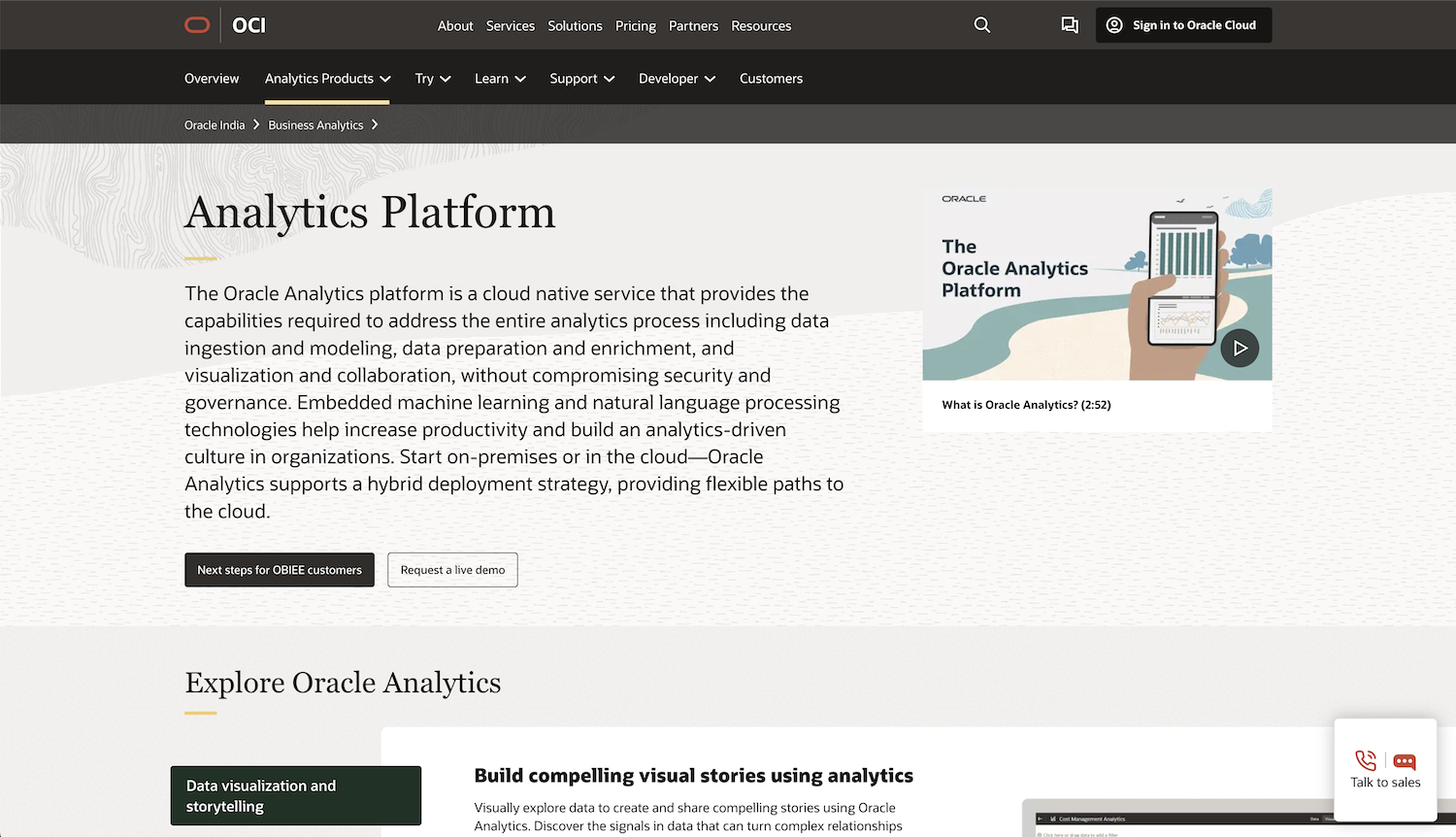
Key features
- Ability to consolidate data from multiple sources—on-premises, in the cloud, or in hybrid environments—for seamless analysis across different platforms.
- Data flows for code-free transformation of data sets into information required for analytics.
- A diverse set of visualization and reporting capabilities, including pre-built templates for customization.
- Integrated machine-learning models to enable predictive analytics for trend forecasting.
- The multi-layered design supports complex and large-scale data processing.
- Natural language processing to query data and retrieve information in 28 languages.
- The Oracle Mobile app analyzes individual patterns and data interests to suggest new analyses or data to explore.
- Autogenerated HTML code can be copied to embed data visualizations into other web applications.
- Oracle Analytics AI Assistant to implement the required changes through natural language.
- Recommends the best type of chart or graph to get useful insights from the data.
Cons
- A steep learning curve.
- Limited features for dashboards.
- The data needs to be organized in a structured format to be analyzed.
Pricing
Starts at $16 per user per month.
Best for
Large-scale SaaS businesses.
7. Domo
Domo is a business intelligence tool with a comprehensive suite of tools for data integration, visualization, and analytics.
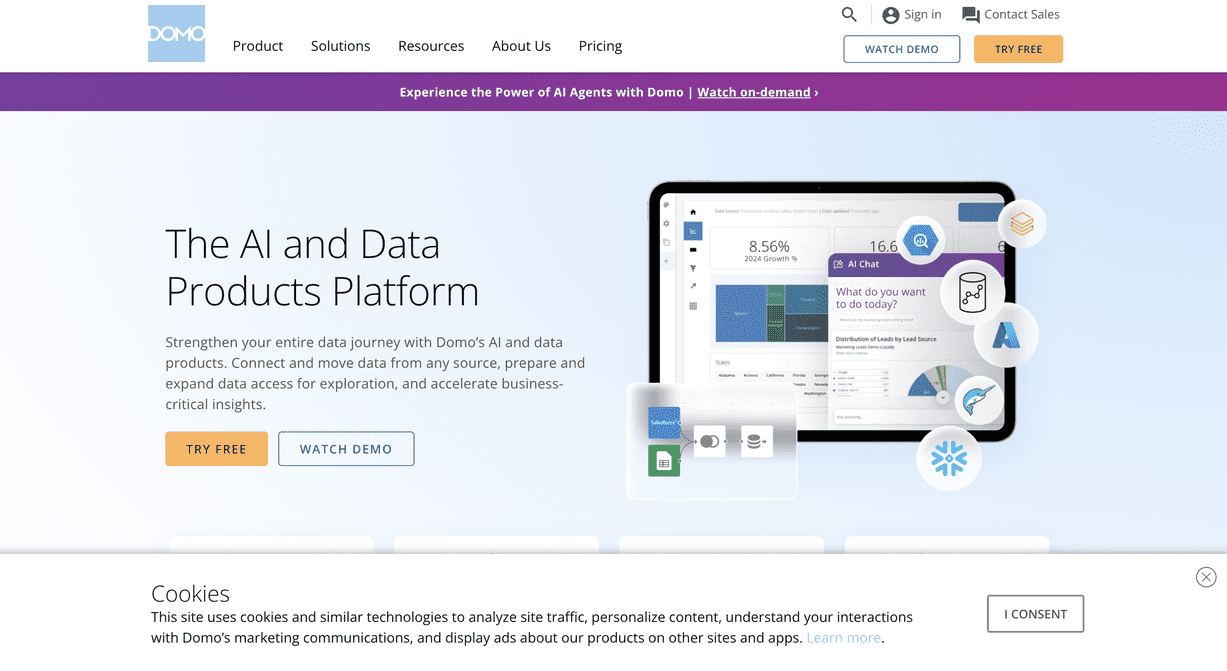
Key features
- A large pool of pre-built connectors to connect to data.
- Domo’s live cache layer to speed up data queries.
- MySQL or Redshift expressions in Domo to set up data pipelines.
- Ability to access data on iOS and Android Domo mobile apps.
- Filters at both the individual chart level and across the entire dashboard.
- Text bots to answer queries in natural language.
- Buzz: Built-in chat app for data collaboration.
- Easy customization of colors, logos, and visualization elements.
- Ability to edit the shared data visualizations by the end user.
- Ready-to-use code templates to create data visualizations.
Cons
- Limited customization of reports.
- Lack of variety in themes for dashboards.
- Frequent break of data view and data connections.
Pricing
The sales team must be contacted to request a quote.
Best for
Mid-size to large-scale SaaS businesses.
8. Qlik Sense
Qlik Sense is a business intelligence platform that enables users to explore and visualize data with ease.
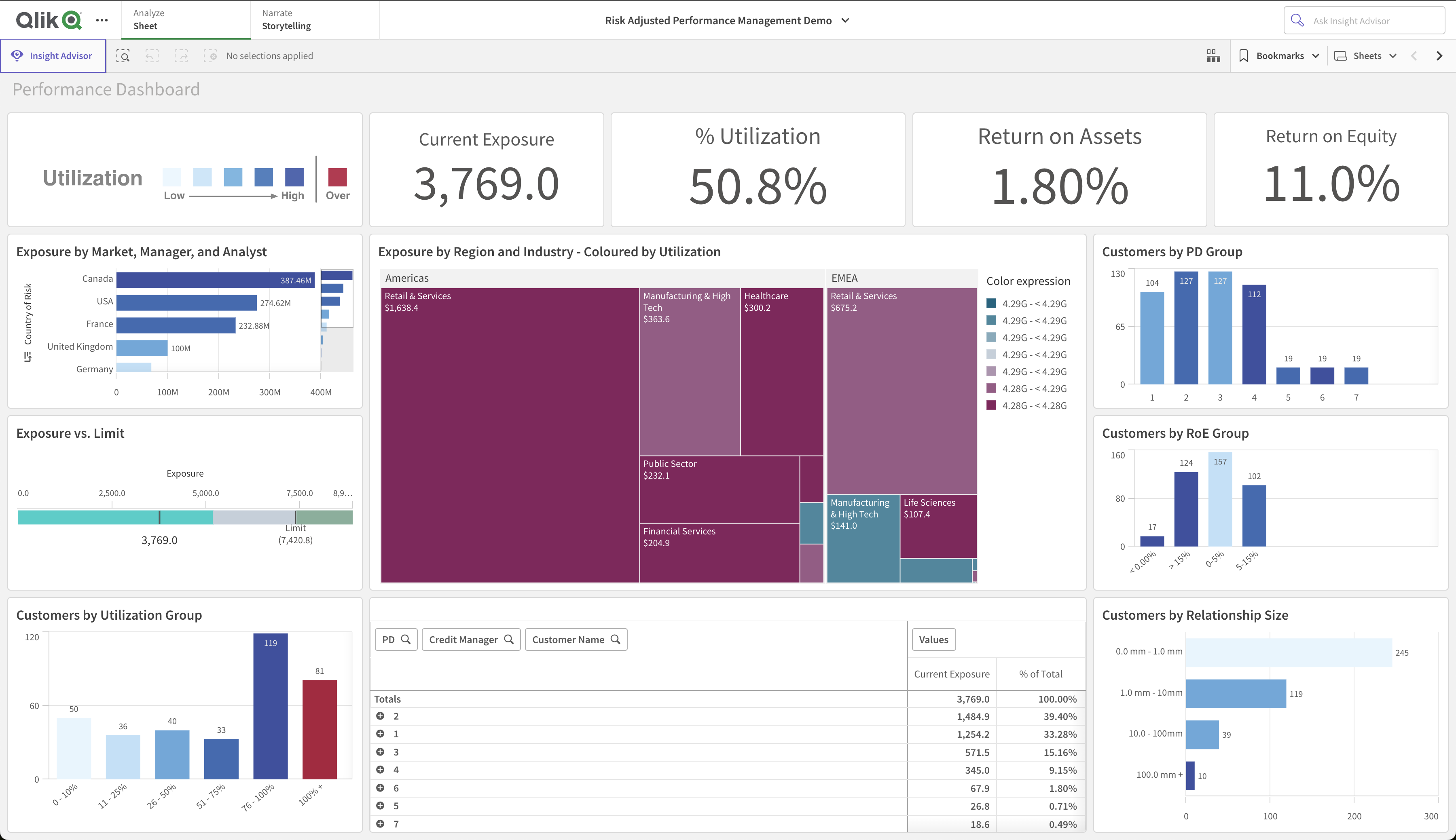
Key features
- Custom color options for column items.
- AutoML to build ML models and predictions easily without coding.
- Ability to create and examine analytics on any device.
- An associative data model that allows easy and flexible data exploration to reveal hidden patterns and connections in the data.
- Insight advisor that uses machine learning algorithms to examine trends in data and recommend data visualizations.
- QIX Engine: A fast in-memory engine built for quick data exploration and analysis.
- Embedded analytics features facilitate the smooth incorporation of analytics into operational applications and websites.
- Mobile app for data analysis and exploration from anywhere.
- Supports 40+ languages.
- Natural language search for easy exploration of data.
Cons
- Steep learning curve.
- Lack of automated data update functionality.
- Longer load time.
Pricing
Starts at $825 per month.
Best for
Medium to large-sized SaaS businesses.
Conclusion
Business intelligence tools are essential for SaaS companies to harness the power of their data. By leveraging advanced analytics, real-time insights, and intuitive reporting, these tools help SaaS businesses optimize performance, make informed decisions, and stay competitive. Choosing the right BI tool tailored to your company’s needs can significantly drive growth, efficiency, and success in the fast-paced SaaS industry.
FAQs
1. What is SaaS BI?
SaaS BI (Business Intelligence) refers to data analytics and visualization tools specifically designed for SaaS businesses to track key metrics, analyze performance, and gain actionable insights for growth.
2. Why do SaaS businesses need BI tools?
SaaS businesses need BI tools to monitor user behavior, track revenue trends, reduce churn, optimize pricing, and improve decision-making through data-driven insights.
3. How do BI tools help with churn reduction?
BI tools help identify churn patterns by analyzing customer engagement, product usage, and feedback, enabling SaaS owners to take proactive measures to retain users.
4. What makes Draxlr a good choice for SaaS businesses?
Draxlr provides an easy-to-use interface, real-time KPI monitoring, automated reporting, and seamless integration with multiple data sources, making it ideal for SaaS owners.
5. How does Power BI compare to Tableau for SaaS analytics?
Power BI offers deep integration with Microsoft products and AI-driven insights, while Tableau excels in interactive dashboards and visualization. The choice depends on business needs and existing tech stacks.
6. Can small SaaS businesses benefit from BI tools?
Yes, even small SaaS businesses can leverage BI tools to gain valuable insights, optimize operations, and scale effectively based on data-driven decisions.
7. What is a business intelligence tool?
A Business Intelligence (BI) tool is a specialized software application designed to help organizations collect, process, analyze, and visualize business data. These tools enable companies to transform raw data from various sources—such as databases, spreadsheets, and cloud applications—into actionable insights. By using BI tools, businesses can identify trends, monitor key performance indicators (KPIs), and make informed, data-driven decisions.
8. Is coding required for business intelligence?
It is not required, you can use AI or Query Builder feature in BI tools to generate insights from your SaaS data.
9. Which business intelligence tool is the best for small to mid-sized SaaS company?
Draxlr is a good choice for small to mid-sized SaaS companies as it has less learning curve, is quite affordable, and has great customer support.

