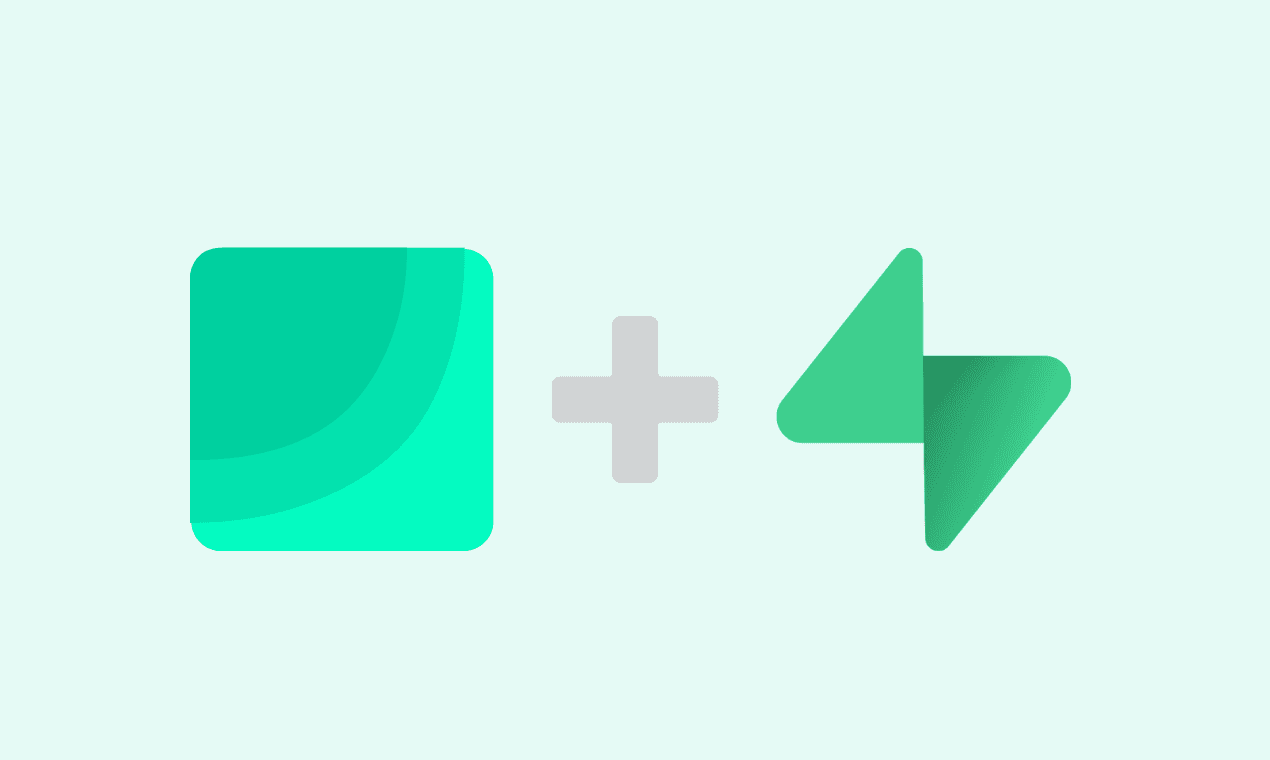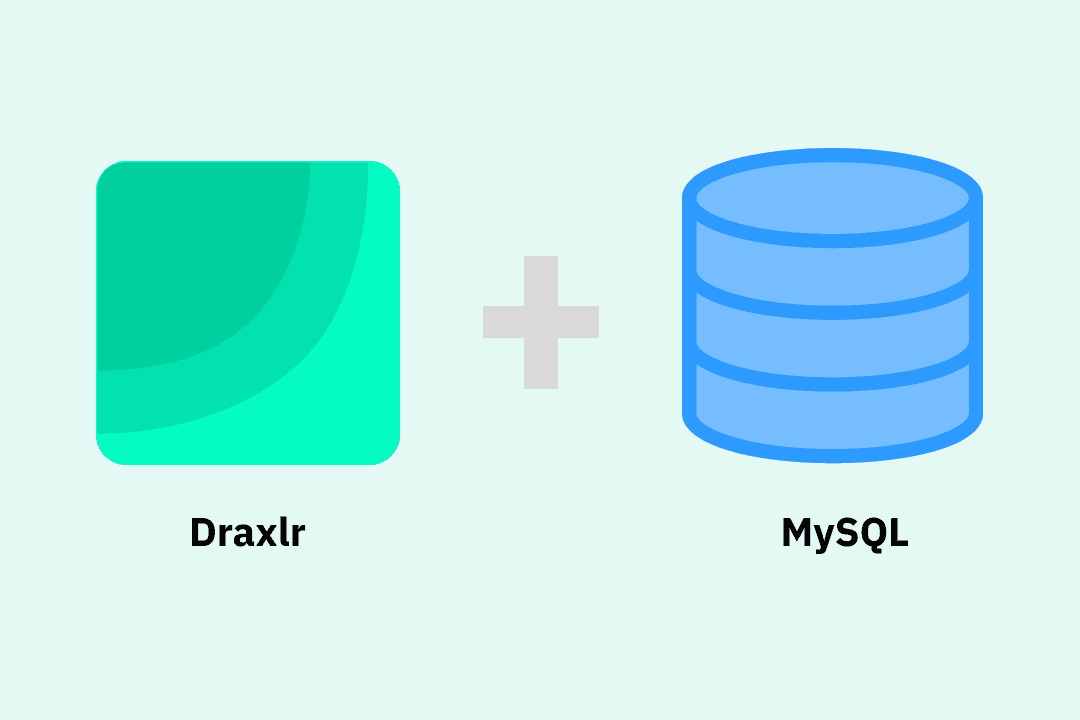How to build Dashboards from PostgreSQL data
Learn how to build a PostgreSQL dashboard in minutes! Connect your data, generate insights, and create interactive visualizations.

PostgreSQL is the most advanced open-source object-relational database management system (ORDBMS) that extends SQL with advanced features, handles complex data workloads.
Key features of Postgres are:
- Postgres is always ACID compliant.
- Open source.
- Postgres offers advanced indexing techniques like GIN and GiST.
- Postgres has more diverse SQL Data types.
- Easy to scale.
- Full text search.
- Uses MVCC for high-performance transactions.
Using Draxlr to build Dashboards from PostgreSQL data
Draxlr is a self-service BI tool that makes PostgreSQL data analyzation simple, giving all the users the power to generate insights easily.
Here is a quick video walkthrough of how to build a dashboard from Postgres data in Draxlr:
Ok, let's get started.
Connecting Postgres with Draxlr
- Login into Draxlr and go to the Add Database page.
-
Choose PostgreSQL from the list of supported databases.

-
Enter the PostgreSQL database credentials into respective fields.

-
Once the credentials are verified, Draxlr connects to your database and lets you create a chart by letting you choose a table and specify the x-axis and y-axis values.

-
With the table and parameters set, Draxlr generates a saved query, adds it on the dashboard, and configures an alert for easy onboarding.

How to build queries and dashboard from PostgresQL data?
Before you can visualize your PostgreSQL data, you need queries. Draxlr offers three powerful ways to create them:
- No-code Query Builder – An interactive, no-code way to play with raw data.
- SQL Editor – Full flexibility to write complex queries.
- AI-powered Querying – Describe what you need, and AI writes the SQL for you.
Example: Query Builder
Let's consider an example to figure out how many orders did customers have ordered.
- Creating the visualization with Draxlr’s Visual Query Builder
- Select Orders as the base table.
- Join it with Customers using an INNER JOIN.
- Group by the Contact Name of Customers.
- Count the total Orders.
- Click Execute to generate the query.
For a more customized graph, I adjusted:
- Bar colors to differentiate values.
- Displaying values on the graph.
- Hiding x-axis values for a cleaner look.
-
Visualize your data with bar, pie, tree map, and other chart types, and adjust them using various customization options.

-
Save the query, add it to the dashboard, and enable Slack and/or email alerts for real-time data updates.
-
Your dashboard is now live!

-
Give your team access or embed it where your customers can see it.
Draxlr lets you explore your PostgreSQL data, define critical success indicators, and transform them into visual reports.
Connect your PostgreSQL Database- Ameena