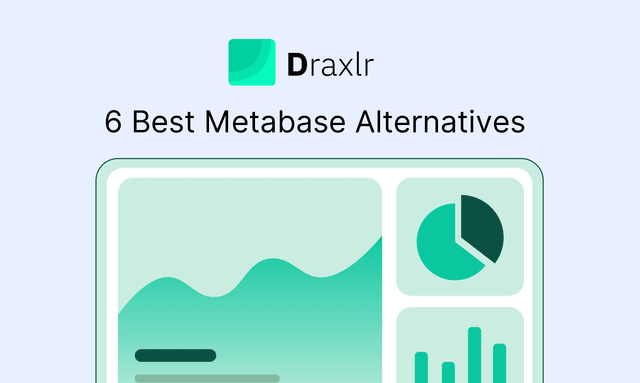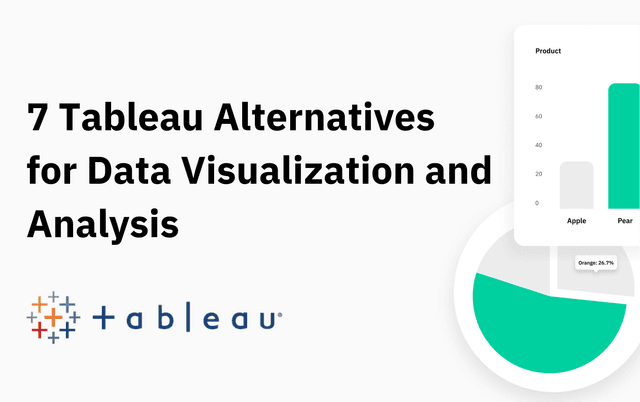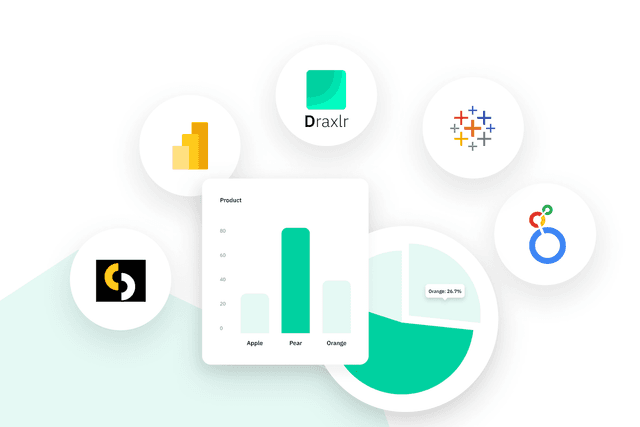Chart Makers
Transform Your Data into Stunning Graphs for free!
Our Supporters
Features
Various Chart Types
Choose from different chart types including bar charts, line charts, pie charts, and more to best represent your data.
Easy CSV Upload
Effortlessly upload your data in CSV format to generate your bar chart.
Download as PNG
Download your bar chart as a PNG file with a transparent background for easy integration into other documents or presentations.
Data Table Editing
Review and edit your data in a tabular format before generating the chart.
Interactive Chart Options
Various interactive options to refine and customize your chart to best represent your data.
Customizable Colors
Choose from a variety of color options to customize the look of your bar chart.
Other Free Tools
AI SQL Generator
Generate SQL queries from plain English prompts.
Check it out
AI SQL Optimizer
Uses an AI SQL optimizer to rewrite and improve SQL query structure.
Check it out
Chart Maker
Create and Customize Stunning Charts
Check it out
Query Generator
Generate Raw SQL Queries with an interactive query builder.
Check it out
SQL Formatter
Easily write and format your SQL Queries.
Check it out
SQL Minifier
Easily write and minify your SQL Queries.
Check it out
Timesheet Generator
Generate Timesheet in Excel format for your team.
Check it out
OOO Email Generator
Craft the perfect out-of-office email for free.
Check it out
Time Card Calculator
Track hours effortlessly with our free calculator tool.
Check it out
Our Top Blogs
Ready to build Dashboards
and set Alerts?
This website uses cookies to ensure you get the best experience.