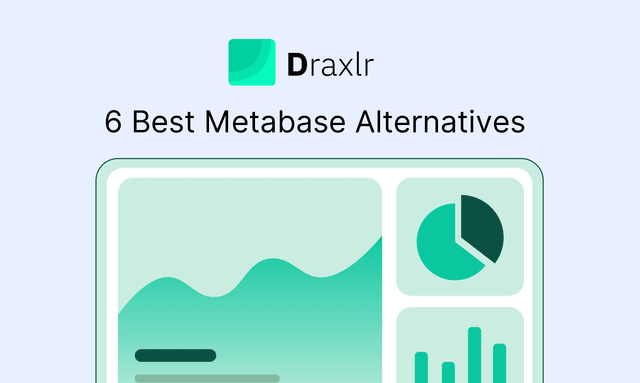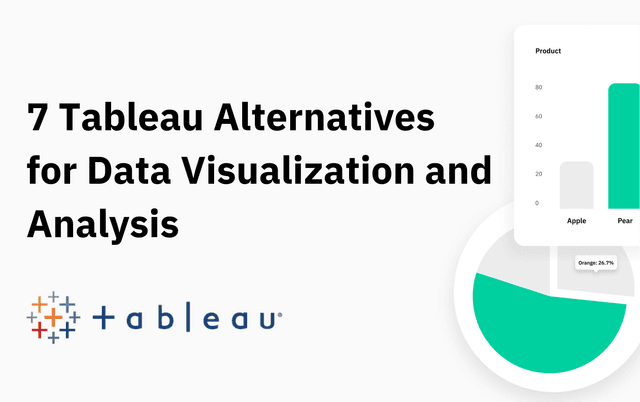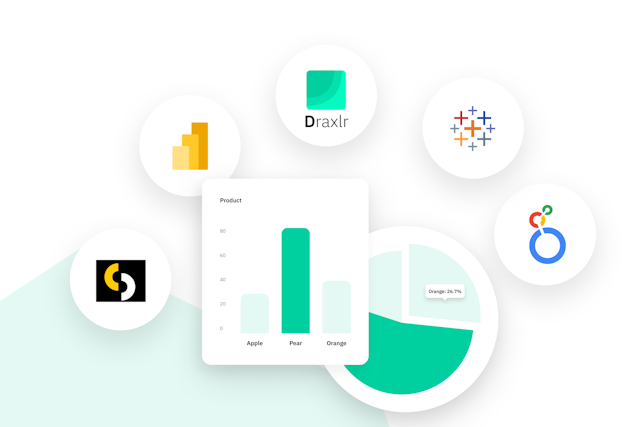Sankey Chart Maker
Create unlimited stunning Sankey graphs for free in seconds and embed Sankey graph into any website without writing code. Or download Sankey chart as a high-quality image for offline use.
Our Supporters
Features
Various Chart Types
Choose from different chart types including bar charts, line charts, pie charts, and more to best represent your data.
Easy CSV Upload
Effortlessly upload your data in CSV format to generate your bar chart.
Download as PNG
Download your bar chart as a PNG file with a transparent background for easy integration into other documents or presentations.
Data Table Editing
Review and edit your data in a tabular format before generating the chart.
Interactive Chart Options
Various interactive options to refine and customize your chart to best represent your data.
Customizable Colors
Choose from a variety of color options to customize the look of your bar chart.
FAQs (Frequently Asked Questions):
How do I upload data to create a Sankey chart?
You can upload your data in CSV format using the upload feature on our webpage. Once uploaded, the data will be displayed in a tabular format for you to review and edit.
Can I customize the colors of my Sankey chart?
Yes, you can customize the colors of your Sankey chart. Our tool offers various color options to help you create a visually appealing chart.
Can I download the Sankey chart once it's created?
Yes, you can download your Sankey chart as a PNG file with a transparent background. This makes it easy to use your chart in presentations, reports, or websites.
Is it possible to edit the data after uploading the CSV?
Yes, after uploading the CSV, the data will be displayed in a tabular format where you can make any necessary edits before generating your Sankey chart.
Other Free Tools
Our Top Blogs
Ready to build Dashboards
and set Alerts?
This website uses cookies to ensure you get the best experience.